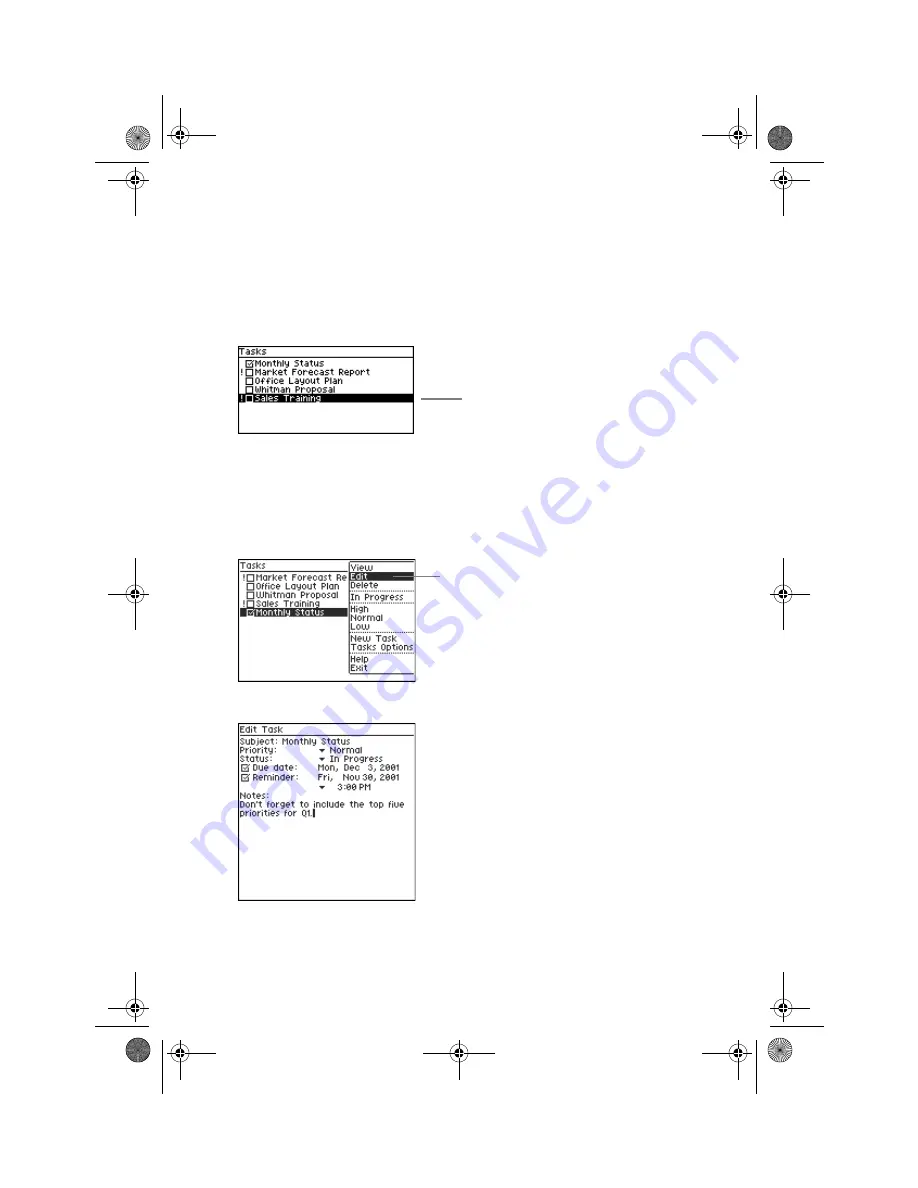
Additional Applications
78
GoodLink User’s Guide
7.
Choose Save.
The Task list reappears. The new task you created is included in
this list.
Editing Tasks
To edit a task:
1.
In the task list, click the task you want to edit. Then choose Edit
from the menu.
A task description appears.
2.
Change task information as desired.
The task you created
appears in this list.
Click to edit the task.
MobiUser.book Page 78 Monday, April 1, 2002 2:26 PM






























