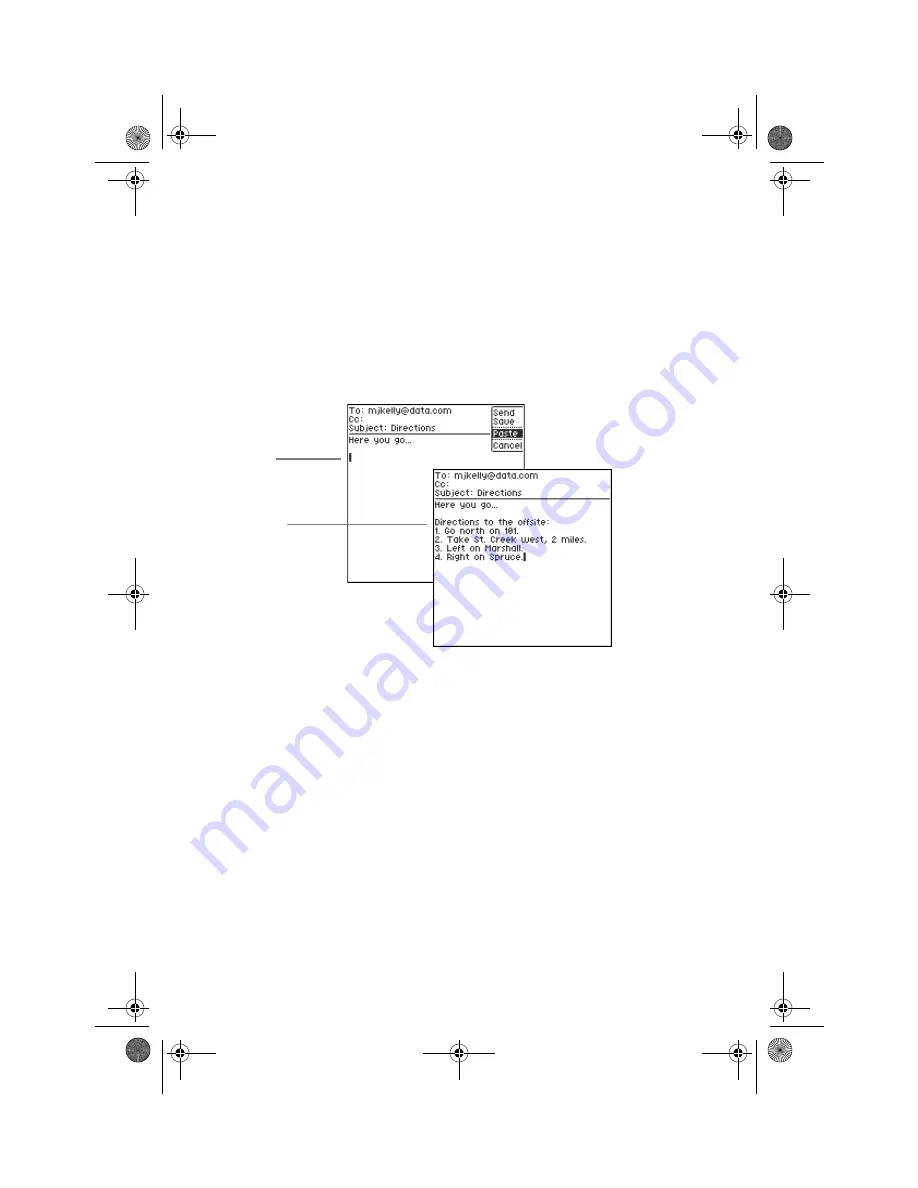
Using GoodLink Applications – Basics and Email
30
GoodLink User’s Guide
Alpha Draft - Company Confidential
The text is copied to the clipboard.
3.
Navigate to a new location within the application or open a new
application.
4.
Set the insertion point. Then click and choose Paste from the
menu.
The text is pasted in the new location.
Your handheld includes an Email application you can use to manage
email messages. With this application, you can:
•
Send and receive email messages
•
File email messages in folders
•
View email attachments
•
Create an email signature and append it to messages
•
Search email messages based on Address, Subject, or Body content
•
Block message delivery to your handheld from specified sources
•
Create and respond to meeting requests
Set the insertion
point.
Then click and
choose Paste.
The text
appears at the
new location.
MobiUser.book Page 30 Monday, April 1, 2002 2:26 PM






























