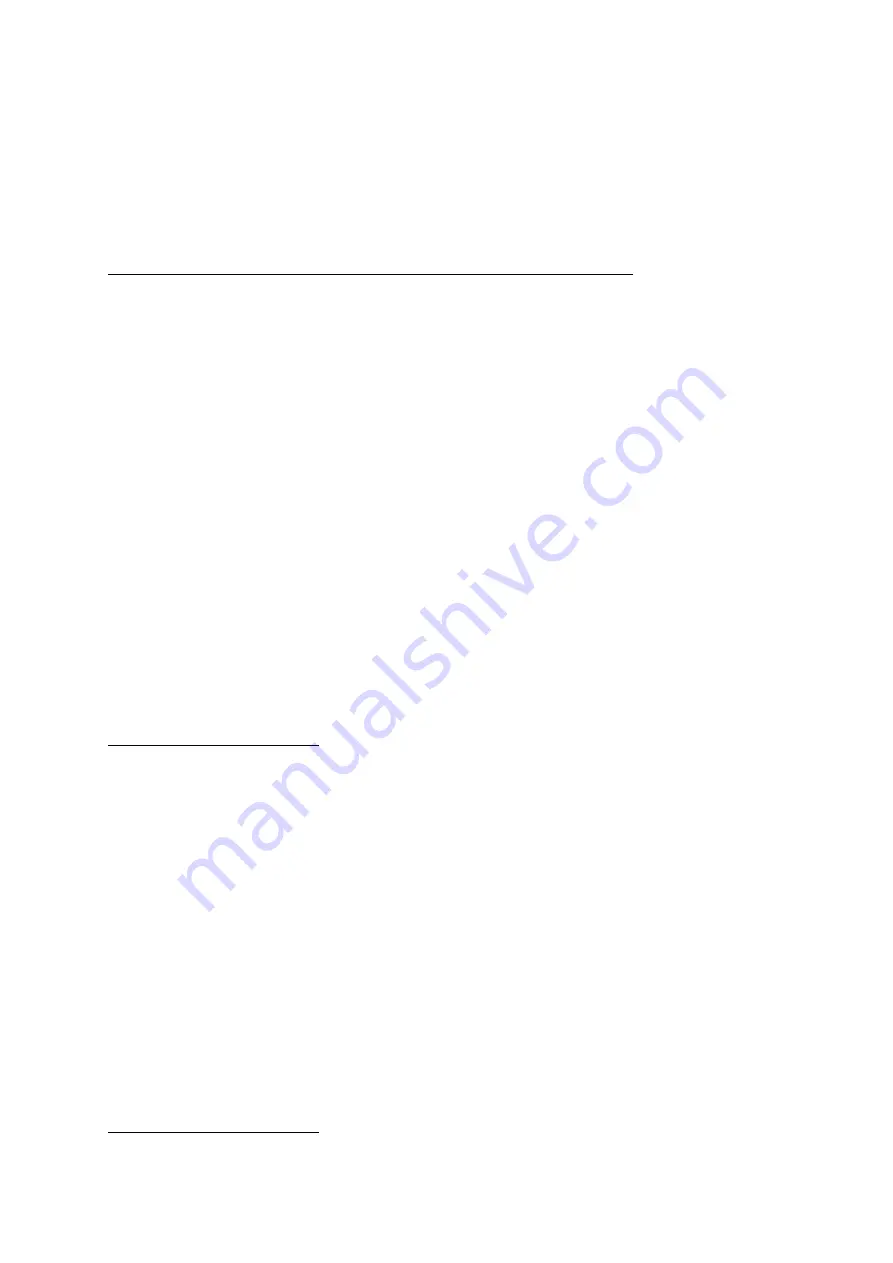
GM Electronics Ltd.
"Battery Check"
- button to check the level of battery charge.
This button can be used at any time when the detector is
switched “ON”. When the arrow is in the red sector, the battery
should be recharged!
4. Elimination of soil impact (ground balance).
As with all other detectors, demand for metal objects in the soil
is accompanied by some difficulties. Overcoming these
difficulties is achieved by using different systems and devices
integrated into the electronics of the detector.
In order to achieve a more precise reject of soil impact on any
terrain, the
Golden Mask Deep Hunter PRO3se
uses specially
developed systems that, depending on the chosen mode of
operation, provide three different ways to search for metallic
objects by eliminating the influence of the soil.
These methods are:
4.1 Auto Ground Balance
The well known unique
Deep Hunter Golden Mask Pro3
"flash auto ground balance system" is used. It is selected with
the mode switch and continuously rejects the signals caused
by the soil without the need for additional adjustments.
To use this method:
1. Place the antenna on the ground surface.
2. Switch the mode to
"AGEB"
3. Select sensitivity of the detector with
"SENSITIVITY"
and /
or additional gain of the received signal (
"BOOST"
switch).
4. Switch “On” the detector.
5. Raise the antenna from the ground at the working height
(not less than 10 cm) and press the
"RETUNE"
.
6. The device is ready for use.
4.2 Manual Ground Balance
The application of this method allows the use of the detector's
extreme sensitivity, but requires some skills that can be
achieved in practice.
To use this method:
1. Place the antenna on the ground surface.
Golden Mask Deep Hunter
pro3se
–
Instruction manual
6
Содержание Deep Hunter Pro 3SE
Страница 1: ......
Страница 16: ...GM Electronics Ltd Golden Mask Deep Hunter pro3se Instruction manual 16...


































