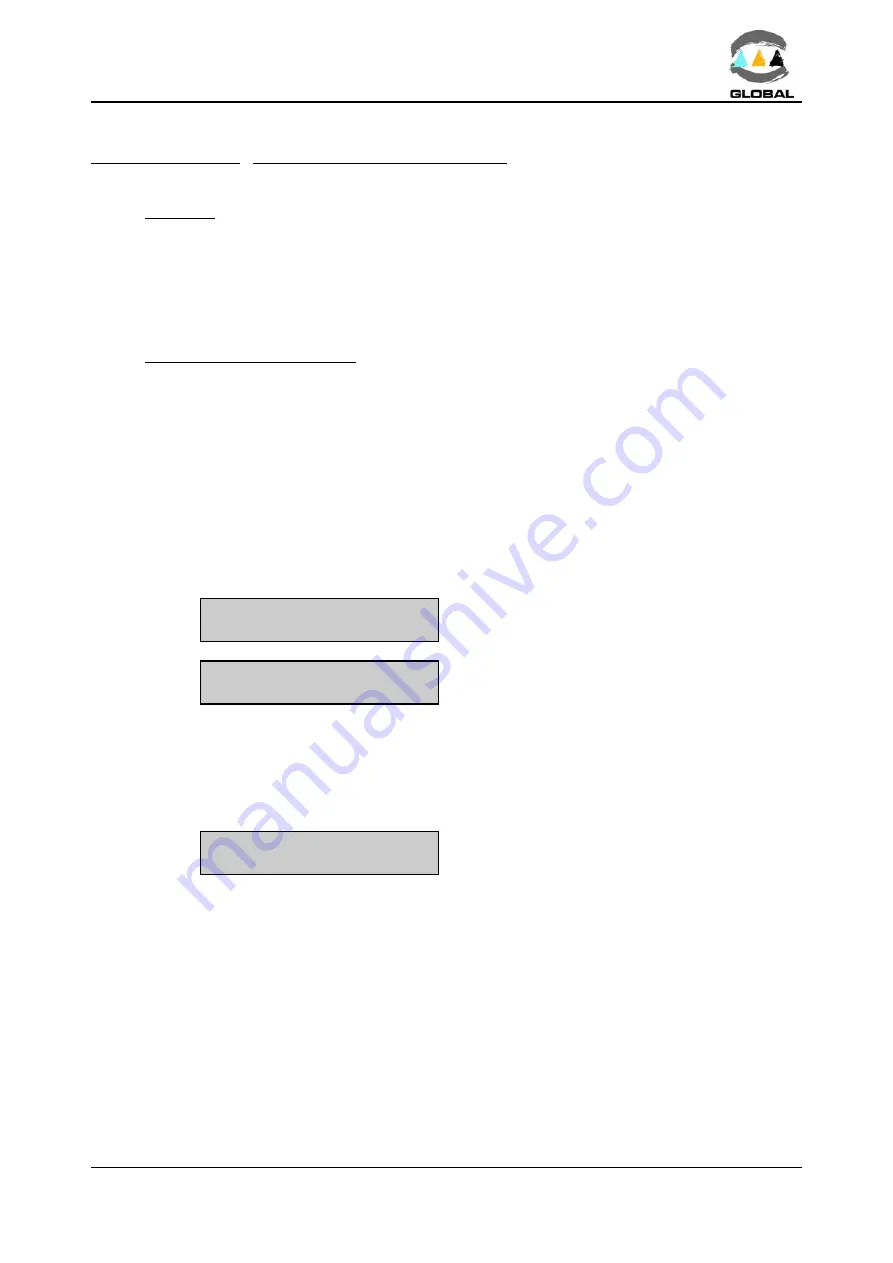
USER MANUAL
BEAT-MV/BEAT-2
Edition: January 2016
Revision: No. 1
TROUBLESHOOTING -
25
CHAPTER 4: TROUBLESHOOTING
4.1
GENERAL
All maintenance and repair work of the BEAT-MV and BEAT-2 electrofusion units is to
be carried out by qualified personnel. Full guarantees are obtained by shipping the unit
to the STPAcuster’s After-Sales Service, both for the yearly revision and for repairing any
fault that may have occurred in the unit.
4.2
DISPLAY ERROR MESSAGES
4.2.1 Input voltage/frequency:
The input voltage/frequency is valued differently according to the process being done at
the time.
1.
Verification before fusion process:
If the input voltage/frequency is outside the established tolerances:
for nominal 230V:
min. 195Vac / max. 265Vac and min. 45Hz / max. 65Hz
for nominal 110V:
min. 90Vac / max. 140Vac and min. 45Hz / max. 65Hz
The screen will show:
POWER SUPPLY ERROR
194/89V 44Hz
The values the display shows are refreshed and
correspond to the real input of the unit.
POWER SUPPLY ERROR
266/141V 66Hz
The values the display shows are refreshed and
correspond to the real input of the unit.
2.
Verification during electrofusion:
During the fusion cycle the minimum input voltage may be below 195/90 Vac
without the process being interrupted, but always so long as the required output
current is supplied. Otherwise, the display will show the following message:
POWER SUPPLY ERROR
xxxxs 160/80V 42Hz
Where xxxxs corresponds to the remaining
cycle time at the moment of stopping.
In the example, 160/80V is the minimum voltage detected by the unit.
This error message also is enabled when the maximum input voltage detected by
the unit is higher than 265/140 Vac. Check the power supply (generator),
connections, state of fitting, etc. It is not necessary to restart the unit to refresh
the input voltage.








































