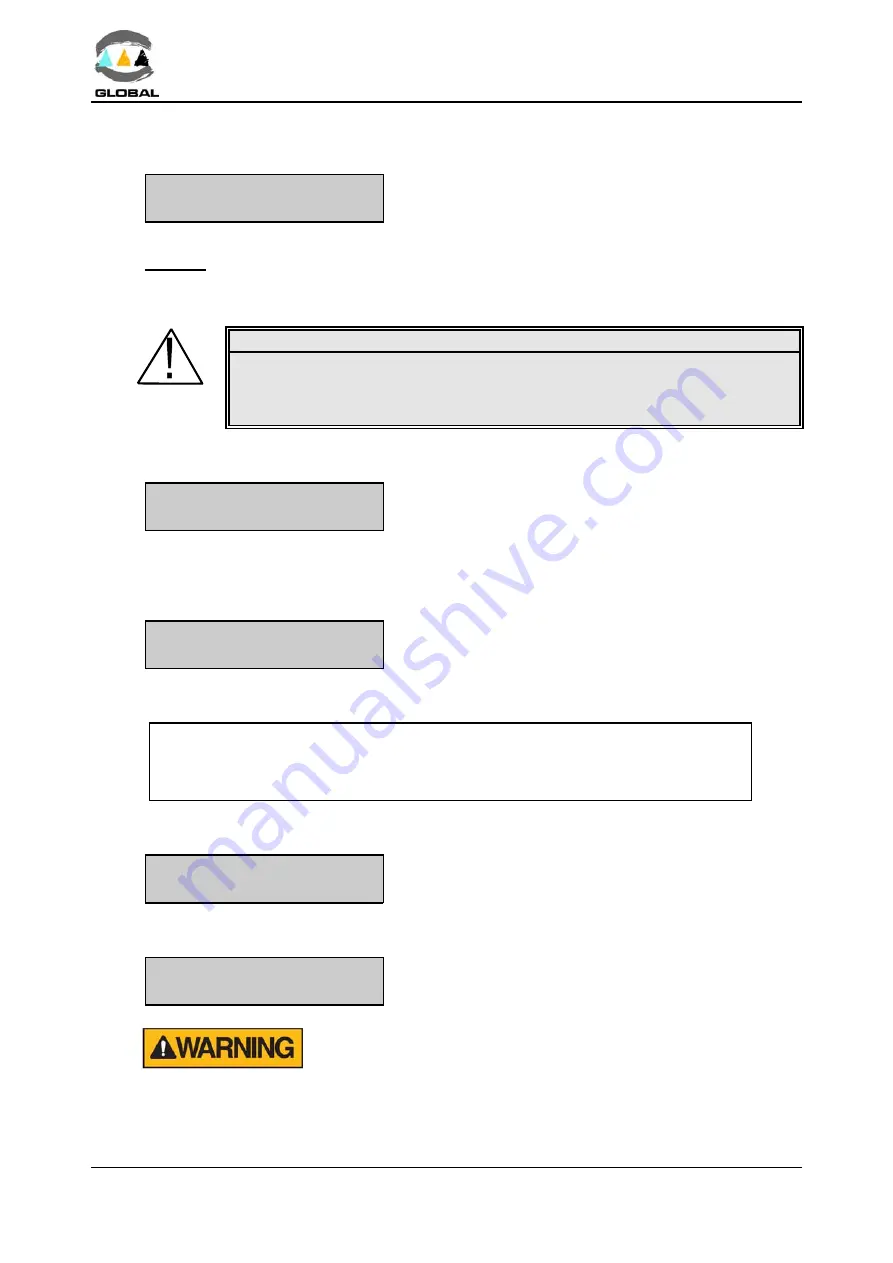
USER MANUAL
BEAT-MV/BEAT-2
Edition: January 2016
- MODE OF USE
Revision: No. 1
20
Click the START/VALIDATE key. The following message will appear:
PRESS <START>
TO BEGIN
Click the START/VALIDATE key to hear an acoustic
signal and the electrofusion cycle will begin.
Ï
BEAT-2:
Reading the fitting’s barcode using the scanner.
Read the fitting’s barcode with the scanner connected to the serial connector.
WARNING !
Make sure you always read the barcode corresponding to the fitting to be
electrofused. Should you not record the fitting’s data, this could cause
errors in the electrofusion process that would have repercussions on the
quality and reliability of the joint.
If the barcode or reading were incorrect.
FUSION DATA:
WRONG DATA
Error message.
Two acoustic signals are emitted and it returns to the start.
When the data have been satisfactorily captured, the screen will show the following
message:
FUSION DATA: I AG
d20 40,0V 34s
Information captured.
Where it involves a (I) Agru coupler of diameter 20, 40 Volt and 34 seconds (nominal).
Main symbols used (for the full list, please see ISO/TR 13950):
I
Monofilar coupler
Y
Reducer
.t.
Saddle
T
Tee
[
Single socket
C
Elbow
Click the START/VALIDATE key to pass to the following screen.
SCRAPED & CLEANED ?
<YES>
Does not contemplate it being <NO>.
Click the START/VALIDATE key. The following message will appear:
PRESS <START>
TO BEGIN
Click the START/VALIDATE key to hear an acoustic
signal and the electrofusion cycle will begin.
If there is a malfunction in the electrofusion process, hot molten
PE/PP can be expelled in rare cases. Therefore, keep at a safe
distance from the fusion point during the electrofusion cycle and do
not connect any other electric equipment during the process.



























