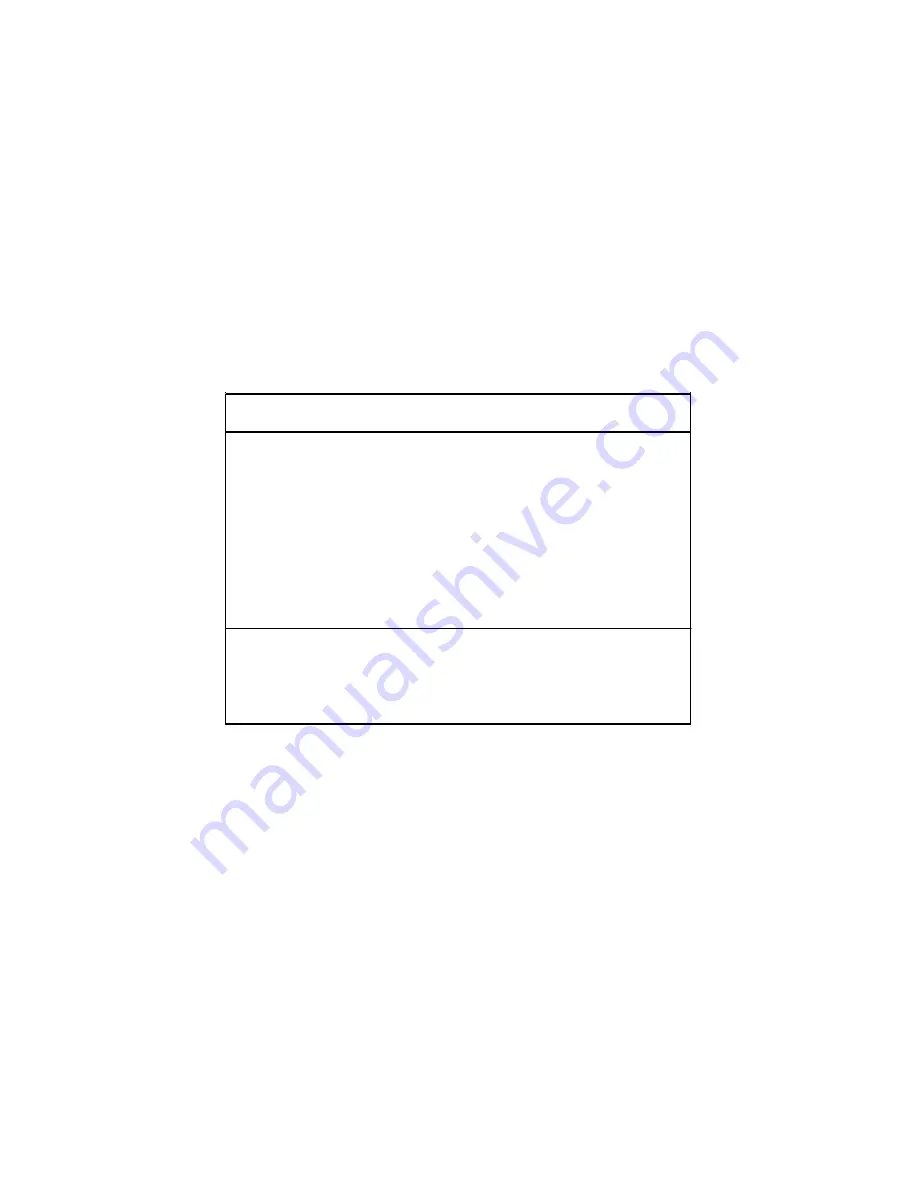
4.4 Standard CMOS Setup
The Standard Setup is used for the basic hardware system
configuration. The main function is for Data/Time and Floppy/Hard Disk
Drive settings. Please refer to the following screen for the setup. When
the IDE hard disk drive you are using is larger than 528MB, you must
set the HDD mode to
LBA
mode. Please use the IDE Setup Utility in
BIOS SETUP to install the HDD correctly.
AMIBIOS SETUP – STANDARD CMOS SETUP
(C)2001 American Megatrends, Inc. All Rights Reserved
Date (mm/dd/yyyy) : Thu Jan 03, 2002
Base Memory : 0 KB
Time
(hh/mm/ss) : 19:04:12
Extd Memory : 0 MB
Floppy Drive
A:
1.44MB, 3.5
Floppy Drive B:
Not Installed
LBA Blk PIO 32Bit
Type
Size
Cyln Head
WPcom Sec
Mode Mode Mode Mode
Pri Master
: Auto Pri
Slave
:
Auto Sec
Master
:
Auto
Sec
Slave : Auto
Boot Sector Virus Protection : Disabled
Month: Jan - Dec
ESC: Exit
ÇÈ
: Sel
Day: 01
-
30
PgUp/PgDn: Modify
Year: 1980 - 2099
F2/F3: Color
30
Содержание 3301320
Страница 1: ...User s Manual 3301320...
Страница 8: ...1 3 Board Dimensions 4...
Страница 12: ...3 2 Board Layout NOTE JP8 only for use Intel 82559 if you want to use Intel 82559 please set JP8 short 1 2 8...
Страница 59: ...2 Specify the path of the new driver and then press on Enter If in driver D type d Vga Via_8606 Nt40 55...
Страница 66: ...2 Select the operating system of your computer to proceed with the installation process 62...

































