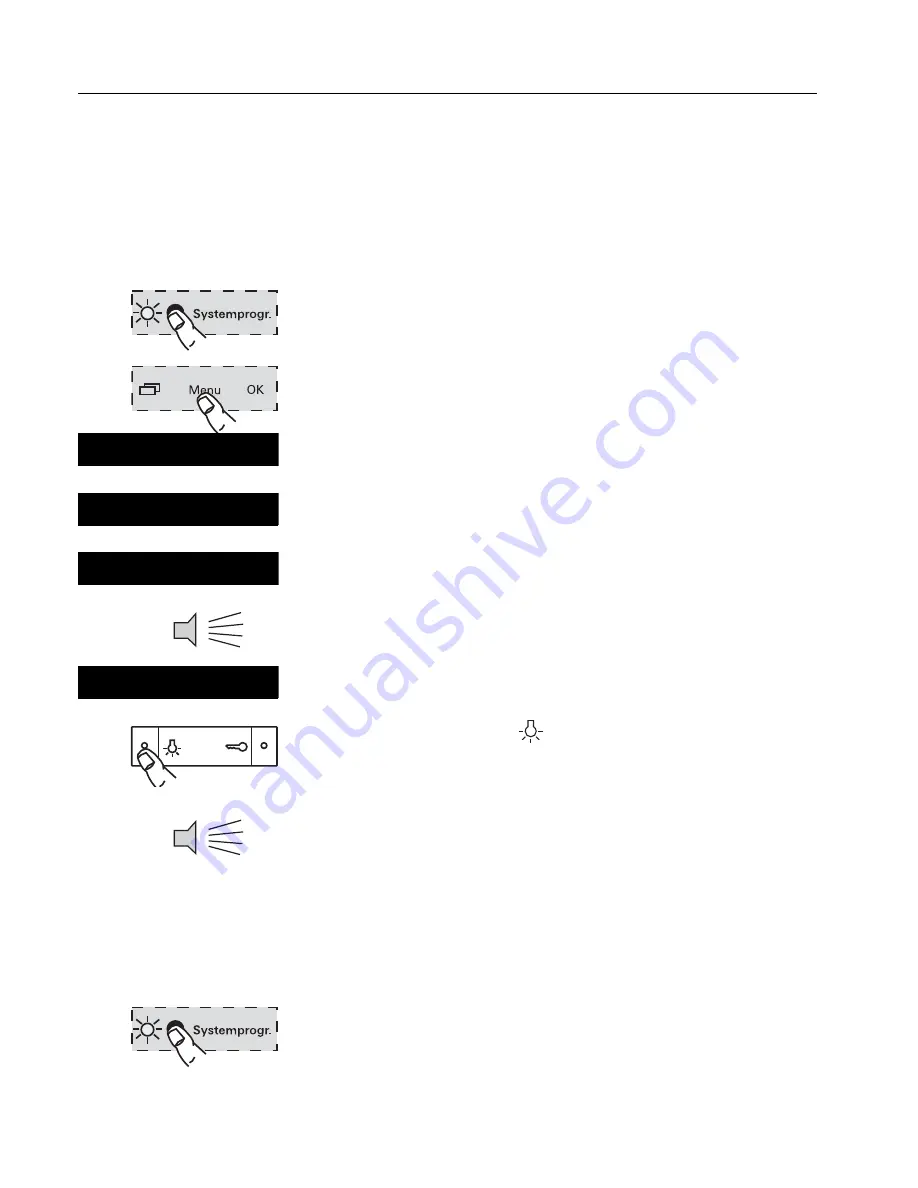
31
Assigning surface-mounted home station video to a flush-mounted
home station
The so-called internal call function can be realized
with the surface-mounted home station video. A
voice connection between two home stations can
be established via the internal call.
To assign the surface-mounted home station video
to another home station, proceed as follows:
1. Press the "Systemprogr." button on the
control
device
for 3 sec. to start the programming
mode.
2. Press the "Menu" button on the
home station
to open the Start-up menu.
3. Select the menu item "Assign" in the Start-up
menu of the
home station
.
4. Select the menu item "Internal call" in the
"Assign" menu.
5. Select the desired internal call (1-10) and
confirm it with
OK
.
✓
The surface-mounted home station video outputs
a long acknowledgement tone.
At the same time, the counter "S" of the
temporarily stored internal calls is increased by 1.
6. Press the button
on the
home station
for
3 seconds until a brief acknowledgement tone
is heard.
✓
A long acknowledgement tone indicates
successful assignment.
Three short acknowledgement tones indicate
faulty assignment. The memory of the home
station (flush-mounted home station max. 10,
surface-mounted home stations max. 15 call
buttons) may already be occupied.
7. Briefly press the "Systemprogr." button on the
control device
to exit the programming mode.
3s
Assign >
Internal call >
Internal call 1
S: 1:20
3s
1x
























