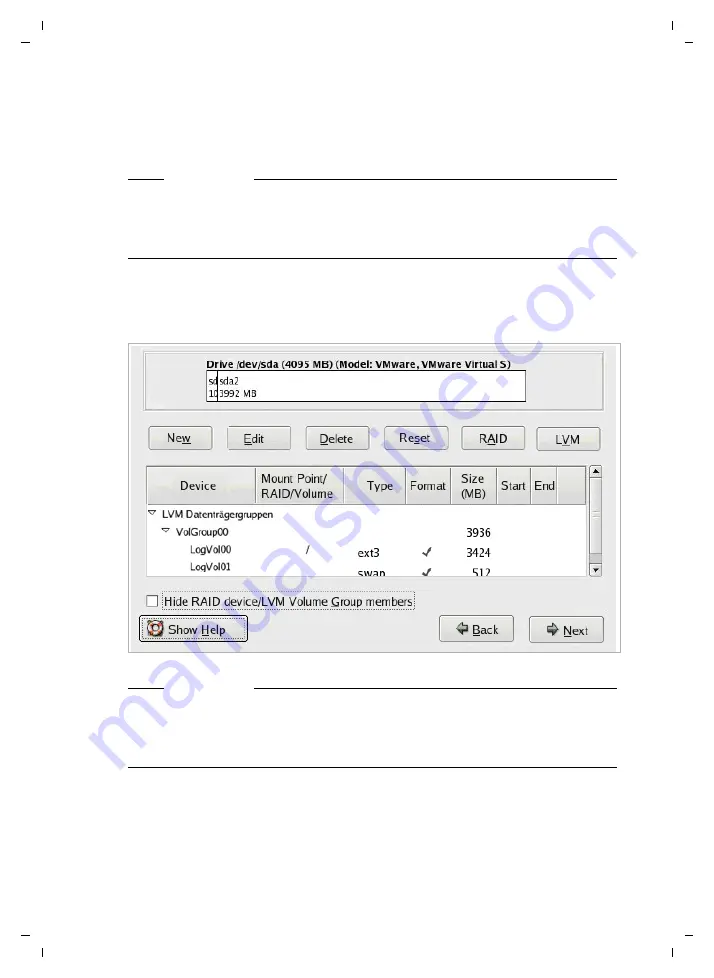
83
Resetting the system
Gigaset T300 PRO / Gigaset T500 PRO / EN Master / A31008-M2212-R102-1y-7619 / admin_installation.fm / 02.12.2010
V
e
rsion 2, 06.0
8
.2010
The
Review (and modify if needed) the partitions created
option is already activated.
The next step opens the overview of the partitions. You are still able to make manual
changes to the partitioning at this stage. If you deactivate this option, the assistant will
switch to
Manual partitioning
Here you can manually create logical volumes or software RAIDs for example, or enlarge
or reduce partitions.
Deviations from the suggested partitioning process should only occur where specifically
specified in your configuration. For all 'normal' Gigaset T300 PRO / Gigaset T500 PRO
installations, we recommend following the recommended partitioning process.
Warning
During the partitioning process, all data found in each partition is permanently
deleted! If a pre-used hard disk is selected, any data on the hard disk must be saved
onto a separate storage medium prior to partitioning! There is not a warranty cover-
ing any loss of data.
Warning
During the partitioning process, all data found in each partition is permanently
deleted! If a pre-used hard disk is selected, any data on the hard disk must be saved
onto a separate storage medium prior to partitioning! There is not a warranty cover-
ing any loss of data.












































