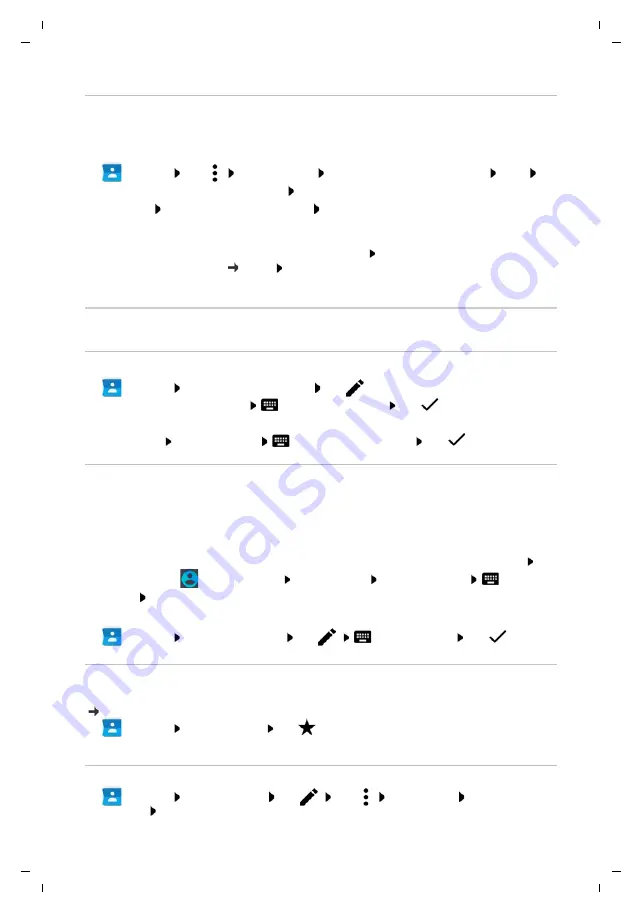
40
Te
mplat
e
G
o
, V
e
rs
ion 1
, 01.
07
.2
014
/ M
odu
leV
e
rs
ion 1
.0
Contacts
Gigaset GS270 / LUG International en / A31008-N1503-R101-1-7619 / telephony.fm / 9/11/17
Importing/exporting contacts
Contacts can be exported from any location and be imported into a different location, e.g. the
contacts stored on the SIM card can be imported into your Google account, and the contacts of
the Google account can be stored as vCards in the device’s internal memory.
¤
Contacts
Tap
Import/Export
Select the source for the export
Next
Select the destination for the import
Next
. . . The contacts of the source directory are
displayed Select the contacts to export
OK
Importing contacts from a VCF file:
¤
Use a USB cable to connect the device to a computer Copy the vCard or VCF file to the
device’s internal storage (
Select
Internal shared storage
as the source for the
import
Editing contacts
Editing contact details
¤
Contacts
Select the contact to edit Tap
¤
Tap the field you wish to edit
Change the contents Tap
or
¤
Scroll down Tap
More fields
Fill in the required fields Tap
Editing the ME entry
The first entry in the contact list is called
Me
. This is where you define details about yourself. If
you have already entered a name for personalising your smartphone when getting started, this
name is assigned to the
Me
entry.
You can add more information to this name.
¤
From the Status bar, use two fingers to swipe down . . . The quick settings are displayed Tap
the profile icon
of the ME entry
More settings
Select the profile
Enter the
details
OK
or
¤
Contacts
Select the
Me
entry Tap
Edit the contact Tap
Adding contacts to Favourites
Add people you contact frequently to your Favourites. Favourites are shown in a separate list
(
.
¤
Contacts
Select a contact Tap
. . . The contact is listed in the
All contacts
list as
well as in
Favourites
Creating a special ringtone for a contact
¤
Contacts
Select a contact Tap
Tap
Set ringtone
Select the
ringtone
OK






























