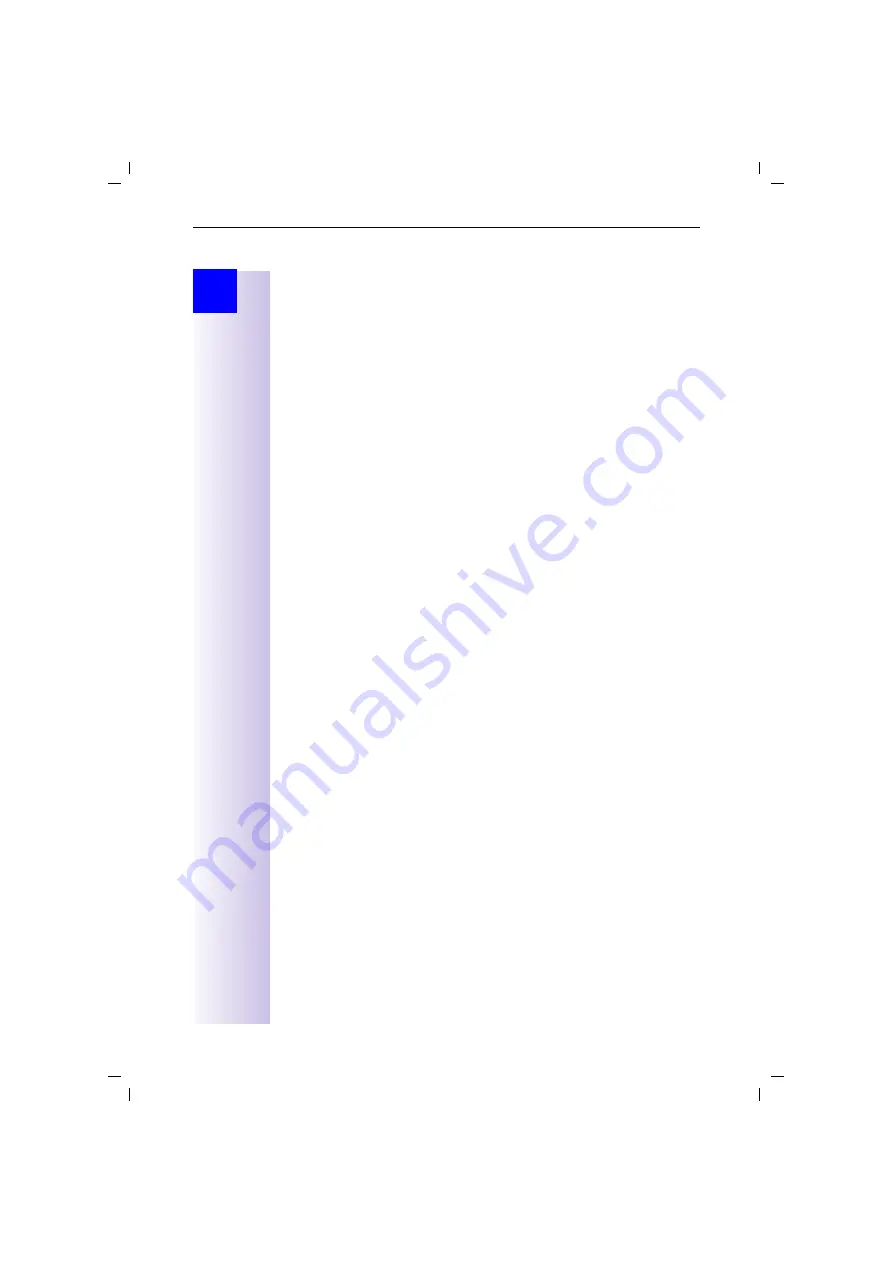
75
Connecting wired analog devices
Gigaset 4170/4175isdn, A31008-G4170-B100-2-7619
Geraete.fm
21.2.02
Step
by
Step
Connecting a fax machine
To operate a fax machine or multifunction device (e.g. fax cum telephone) the
device type setting must be changed to
Fax
or
Neutral
.
For smooth fax operation independent of the settings for the remote station,
device type setting
Neutral
is recommended (with the
Fax
setting, a successful
fax connection depends on the settings for the remote station).
If you only set up external connections, automatic line seizure for the relevant
TAE connection must remain switched on. In this case, the fax machine or mul-
tifunction device should be set to "main station operation".
On the other hand, if you also wish to set up internal connections, automatic
line seizure must be switched off for the corresponding TAE connection (see
page 77). For external connections, the number must be prefixed by a zero, or
the fax machine or multifunction device must be switched to "telephone sys-
tem operation" (see operating manual for the fax machine, multifunction de-
vice).
Use the option of assigning the fax its own number (MSN). Assign an exclusive
incoming MSN to the relevant TAE connection (see page 24).
With device type setting
Fax
,
Call waiting
and
Hunt group
are not supported.
With device type setting
Neutral
,
Call waiting
is not supported. When a "Dedi-
cated" fax machine is connected,
Hunt group
must be switched off (see
Connecting a modem
To use a modem, the device type setting must be changed to
Modem
.
If you only set up external connections, automatic line seizure for the relevant
TAE connection must remain switched on. In this case, the modem should be
set to "main station operation".
On the other hand, if you also wish to set up internal connections, automatic
line seizure must be switched off for the corresponding TAE connection (see
page 77). For external connections, the number must be prefixed by a zero or
the modem must be switched to "telephone system operation" (see operating
manual for the modem).
Connecting an answering machine
If you wish to use an answering machine (or telephone with an integrated an-
swering machine) using the TAE connection, device type setting
Answering mach.
is recommended. With this setting, a call can be picked up
by the answering machine (see page 78).
If a telephone is connected to an integrated answering machine and you also
wish to make internal calls with the telephone, automatic line seizure for the
corresponding TAE connection must be switched off (see page 77). For exter-
nal calls, the number must then be prefixed by a zero.
With device type setting
Answering mach.
,
Call waiting
and
Hunt group
are not
supported.






























