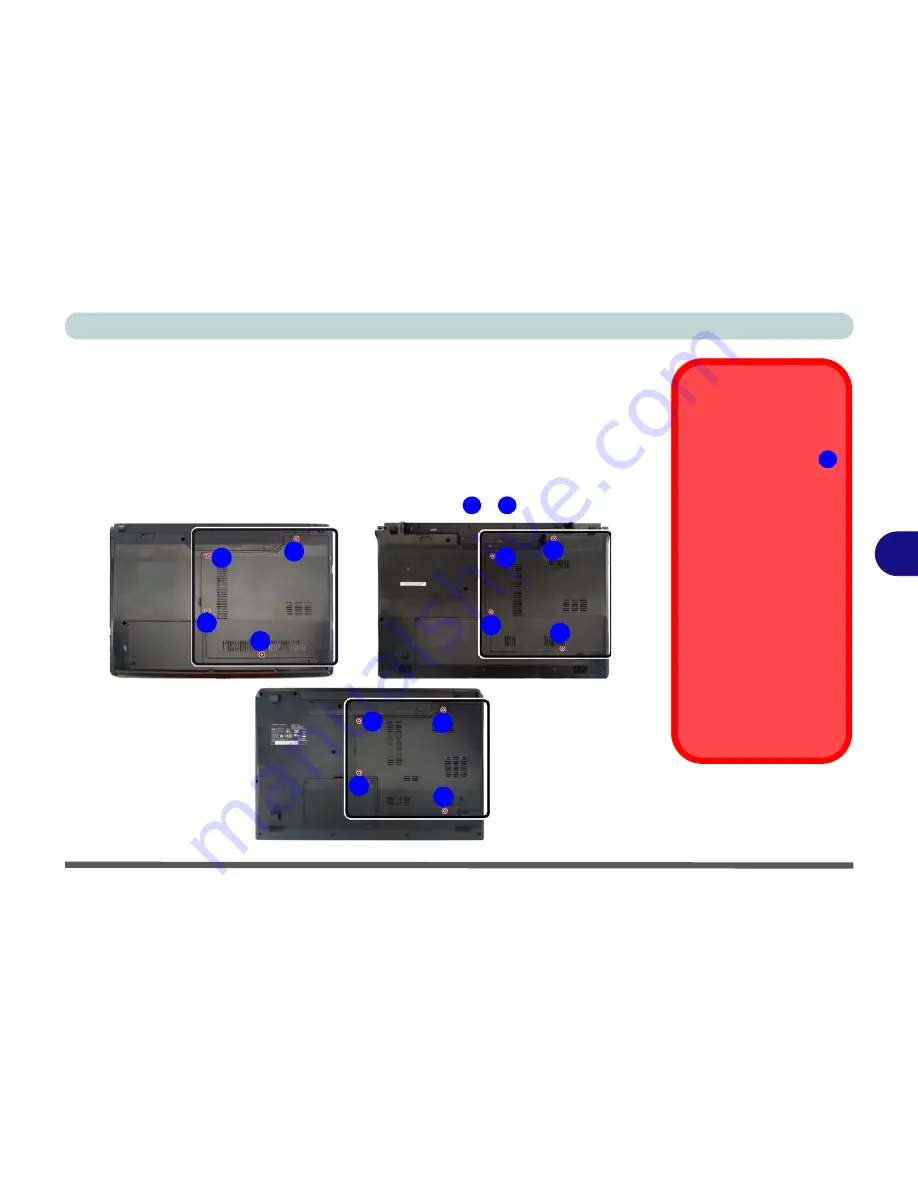
Upgrading The Computer
Upgrading the System Memory (RAM) 6 - 11
6
Upgrading the System Memory (RAM)
Model A & B
computers have
one
memory socket, and
Model C
computers have
two
memory sockets, for 204 pin Small Outline Dual In-line (SO-DIMM)
DDRIII
(DDR3)
type memory modules (see
“Memory” on page C - 2
for details of support-
ed module types).
1.
Turn
off
the computer, and turn it over and remove the battery.
2.
Locate the component bay cover and remove screws
-
.
Fan Cable & Cover
Make sure you recon-
nect the fan cable
before screwing down
the bay cover. Note the
information on replacing
the RAM & CPU bay
cover in
“Cover Pins”
on page 6 - 14
.
Warning
Before working with the
internal components you
will need to wear an anti-
static wrist strap to
ground yourself because
static electricity may
damage the compo-
nents.
Figure 6 - 7
Bottom Cover
Screws
5
1
4
1
3
2
4
1
3
2
4
Model A
Model B
1
2
3
4
Model C
Содержание W270BUQ
Страница 1: ...V11 2 00 ...
Страница 2: ......
Страница 24: ...XXII Preface ...
Страница 54: ...Quick Start Guide 1 30 1 ...
Страница 68: ...Features Components 2 14 2 ...
Страница 127: ...Modules Options PC Camera Module 7 5 7 Figure 7 1 Audio Setup for PC Camera Right click ...
Страница 196: ...Modules Options 7 74 7 ...
Страница 216: ...Interface Ports Jacks A 4 A ...
Страница 236: ...AMD Video Driver Controls B 20 B ...
Страница 242: ...Specifications C 6 C ...
















































