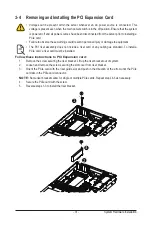System Hardware Installation
- 36 -
3-8 Installing the Mezzanine Card (Optional)
Follow these instructions to install a mezzanine card:
1. Insert the mezzanine card into the system ensuring that the connector on the mezzanine card
connects to the connector on the motherboard.
2. Secure the mezzanine card to the system with three screws.
NOTE!
Supports OCP V2.0 Card.
1
2
Содержание R272-Z34
Страница 1: ...R272 Z34 AMD EPYC 7002 UP Server System 2U 26 Bay Gen4 NVMe User Manual Rev 1 0 ...
Страница 10: ... 10 This page intentionally left blank ...
Страница 16: ... 16 Hardware Installation This page intentionally left blank ...
Страница 41: ...System Hardware Installation 40 NVMe Power Cable ...
Страница 45: ...Motherboard Components 44 This page intentionally left blank ...
Страница 56: ... 46 BIOS Setup 5 2 4 1 Serial Port 1 2 Configuration ...
Страница 65: ... 46 BIOS Setup 5 2 9 PCI Subsystem Settings ...
Страница 76: ... 46 BIOS Setup 5 2 18 Intel R I350 Gigabit Network Connection ...
Страница 78: ... 46 BIOS Setup 5 2 19 VLAN Configuration ...
Страница 81: ...BIOS Setup 80 5 2 21 MAC IPv6 Network Configuration ...