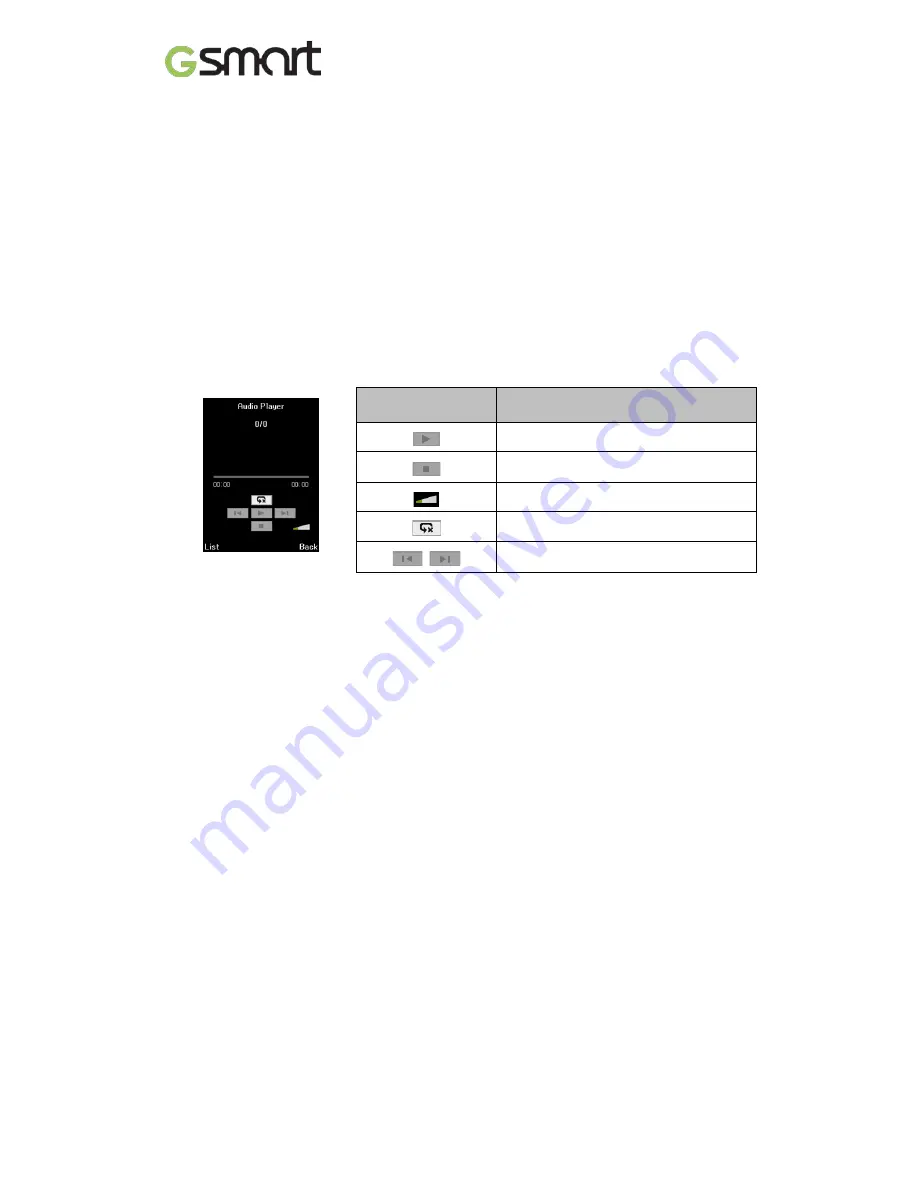
Taking a photo
(1) Select Menu > Multimedia > Camera.
(2) Tap Scroll key
to take a picture.
Recording a video
(1) Select Menu > Multimedia > Video recorder.
(2) Tap Scroll key to start to record ,tap again to pause recording.
(3) Tap Stop key to save the video.
3.2 Music
You have to copy your audio files to the storage card before playing music, because the music
player only plays audio files saved in the storage card of your phone. Tap Menu > Audio
Player.
Player screen:
At the player screen, below the dynamic display in the middle of the LCD
are emulated buttons that indicate the current playback status:
Icon
Function
Pause/Play
Stop
Volume
Repeat
Previous Song/Next Song
F280
|
10
Содержание GSmart F280
Страница 1: ...GSmart F280 F280 0 ...
































