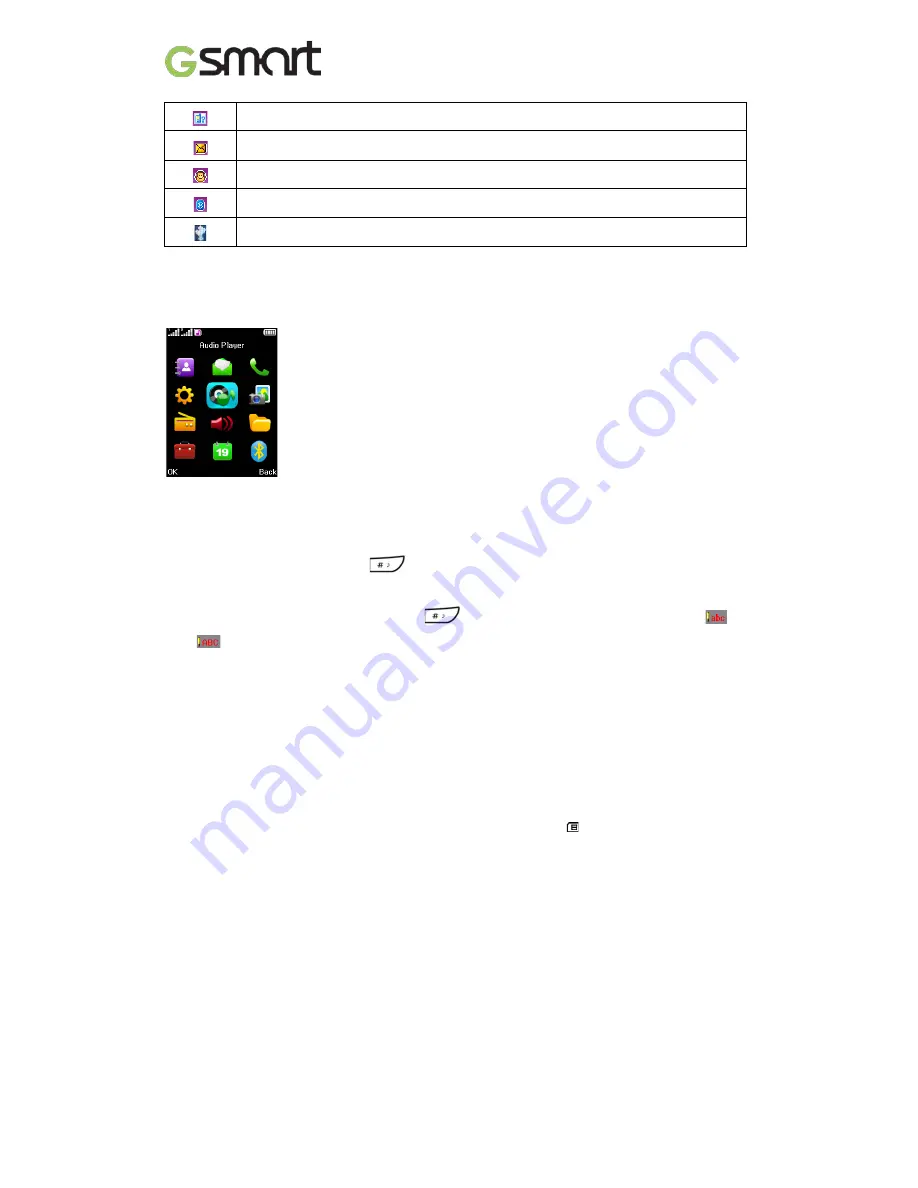
1.8
Main Menu Explanation
This Phone has 12 main function menus. At the stand-by screen press Menu key in the lower
center of the display for direct access.
1.9
Text Input
This Phone provides input methods for English,
Symbols and Numeric.
Switching the Input Method
At the editing screen, press the
to cycle between English, Russian,
Ukrainian,
Alphanumeric keyboard.
To switch between and uppercase, press
. The character cases are indicated by
and
on the screen.
Write text
Press a number key, 2-9, repeatedly until the desired character is displayed. The available
characters depend on the selected writing language.
If the next character you want is located on the same key as the present one, wait until the
cursor appears, and enter the character .
To insert common punctuation marks and special characters, press 1 repeatedly. To access
the list of special characters, press *. To insert a space, press 0.
1.10 Contacts
You can save names and phone numbers in the device memory or on the SIM card. Names
and numbers saved in the SIM card memory are indicated with
.
Add a contact
(1) Select Menu > Phonebook > Add new contact.
(2) Tap Scroll key, then select each field to fill out the contact information.
(3) Tap Options > Save to save it.
NOTE:
The SIM card contact can’t add caller ringtone to contact information.
Search for a contact
(1) Select Menu > Phonebook
(2)
Select Names, and scroll through the list of contacts, or enter the first letters of the name.
Delete a contact
(1) Select Menu > Phonebook
Indicates you have missed calls that haven’t been reviewed yet.
You have received a new message.
Earphone has been plugged in.
Bluetooth is activated.
The device is connected to another device using a USB data cable.
F280
|
7
Содержание GSmart F280
Страница 1: ...GSmart F280 F280 0 ...














