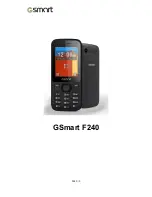F240
|
13
5.3 FM radio
(1) Player screen: Below the dynamic display in the middle of the LCD are emulated buttons
that indicate the current playback status. Use Scroll key to control.
Icon
Function
On / Off
Adjust Channel Frequency
Auto Search Channel
Volume
(NOTE)
NOTE: Press
and
can adjust the volume.
(2) Tap Options > Record to start recording, tap Stop to save the file.
5.4 Image
Selection key (lower-left) > Multimedia > Image Viewer
Send Image
Tap Options > Send as Multimedia message or Via Bluetooth.
Set Wallpaper
Tap Options > Use as to set the wallpaper.
5.5 Voice Recorder
Selection key (lower-left) > Multimedia > Sound recorder
Make a New Record
(1) Tap Options > New record to start record
(2) Tap Stop to save record file
Play and File List
(1) Tap Options > Play to play sound recorder file
(2) Tap Options > List to view all sound recorder files
NOTE: Press
and
can adjust the volume.
6. Other Functions & Connectivity
6.1 Organizer Tools
Calculator
Tap Selection key (lower-left) > Organizer > Calculator.
You can do the basic calculation and Enter the calculation, and select =.
Torch
Tap Selection key (lower-left) > Organizer > Torch.
You can switch on/off or SOS mode.
Warning!
Do not shine the light in anyone’s eyes.
Содержание GSmart F240
Страница 1: ...F240 0 GSmart F240 ...