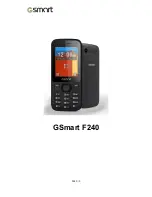F240
|
9
(2) Select one of alarm from alarm list. Tap Edit to set up a new alarm.
(3) Set alarm content:
Status: to turn on or turn off the alarm.
Time: the time to activate the alarm.
Repeat: which days you wish the alarm to ring on.
Alarm tone:
the sound of the alarm when active.
Alert type: the notice type of the alarm when active.
(4) Select Options > Save to finish the setting.
NOTE:
The Phone’s Alarm function will operate even if the Phone is turned off as long as it has
sufficient battery power! If you turn off the Phone at night, the alarms that you have set
will still wake you up in the morning.
Calendar
Tap Selection key (lower-left) > Organizer > Calendar.
You can tap Options to select Jump to date/Go to today/Start of week.
2.7 Protecting Your Phone
You can protect your phone from unauthorized users in a few different ways.
Set up PIN Protection
(1) Select Selection key (lower-left) > Settings > Security settings.
(2) Select SIM1 security/ SIM2 security > PIN lock.
(3) Enter your password, then tap OK.
(4) If you want to disable screen lock security, please tap Menu> Settings > Security settings
> SIM1 security/ SIM2 security > PIN lock. Enter your password to disable it.
Set up Password Protection
(1) Select Selection key (lower-left) > Settings > Security settings.
(2) Select Phone security > Phone lock.
(3) Input phone password, then tap OK.
(4) If you want to disable screen lock security, please tap Menu> Settings > Security settings
> Phone security > Phone lock. Enter your password to disable it.
(5) Default phone password: 0000
2.8 Reset Your Phone
With Clean Boot, you can reset your phone to its factory defaults. When you reset your phone,
the data stored in your phone may be erased.
(1) Tap Selection key (lower-left) > Settings > Restore settings.
(2) Input phone password, then tap OK.
(3) Tap Yes to reset your phone.
(4) Default phone password: 0000
NOTE:
Before resetting your device, please remember to back up all your data and information.
3. Phone Calls & Messages
3.1 Make or answer a call
Make a call
(1) Enter the phone number, including the country and area code if necessary, and press the
call key.
(2) Then select SIM1 or SIM2 to make the phone call.
Make a call from Phonebook
(1) Tap Selection key (lower-right) into Contacts
(2) Select the contact to call.
(3) Press the call key
.
(4) Then select SIM1 or SIM2 to make the phone call.
Содержание GSmart F240
Страница 1: ...F240 0 GSmart F240 ...