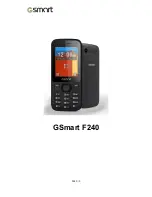F240
|
10
Answer an incoming call
Press the call key
.
Reject a call
Press the end key
.
Ending a call
Press the end key
.
Selection Key (lower-left) Functions during a Call
•
Press Options to open the Call options menu.
•
Press Speaker to turn on speaker
•
Press Phone to turn off speaker.
3.2 Call history
Missed Calls
This function records the last 20 calls you missed. If there are multiple calls from the same
number, there will have a number inside parentheses beside showing the number of calls.
Delete a missed call
(1) Select Selection key (lower-left) > Calls > Call history > Missed calls.
(2) Select one of missed call that you want to delete it.
(3) Tap Options > Delete.
(4) Tap Yes to confirm it.
Call Time
This calculates the duration of your last call, all of your outgoing calls, all of your received calls
and total call time. You can use these times as a reference for managing your call costs.
Reset all of call times
(1) Select Selection key (lower-left) > Calls > Call history > Call timers.
(2) Select Options > SIM1 reset all/ SIM2 reset all.
(3) Tap Yes to delete it.
3.3 Messages
By using this Phone, you can receive and send text messages using Short Message Service
(SMS) and Multimedia Message Service (MMS).
Select Selection key (lower-left) > Messages
Text Message Input
This Phone provides input methods for English, Russian, Ukrainian, Symbols and Numeric.
(Other versions also contain with Czech, Slovakia / Serbian, Bulgaria)
Switching the Input Method
At the editing screen, press the
to cycle between English, Russian, Ukrainian,
Alphanumeric keyboard.(Other versions:English, Czech, Slovakia / English, Serbian, Bulgaria)
To switch between lowercase and uppercase, press
. The character cases are indicated
by
and
on the screen.
Write message
Press a number key, 2-9, repeatedly until the needed character is displayed. The available
characters depend on the selected writing language.
If the next character you want is located on the same key as the present one, wait until the
cursor appears, and enter the character.
Содержание GSmart F240
Страница 1: ...F240 0 GSmart F240 ...