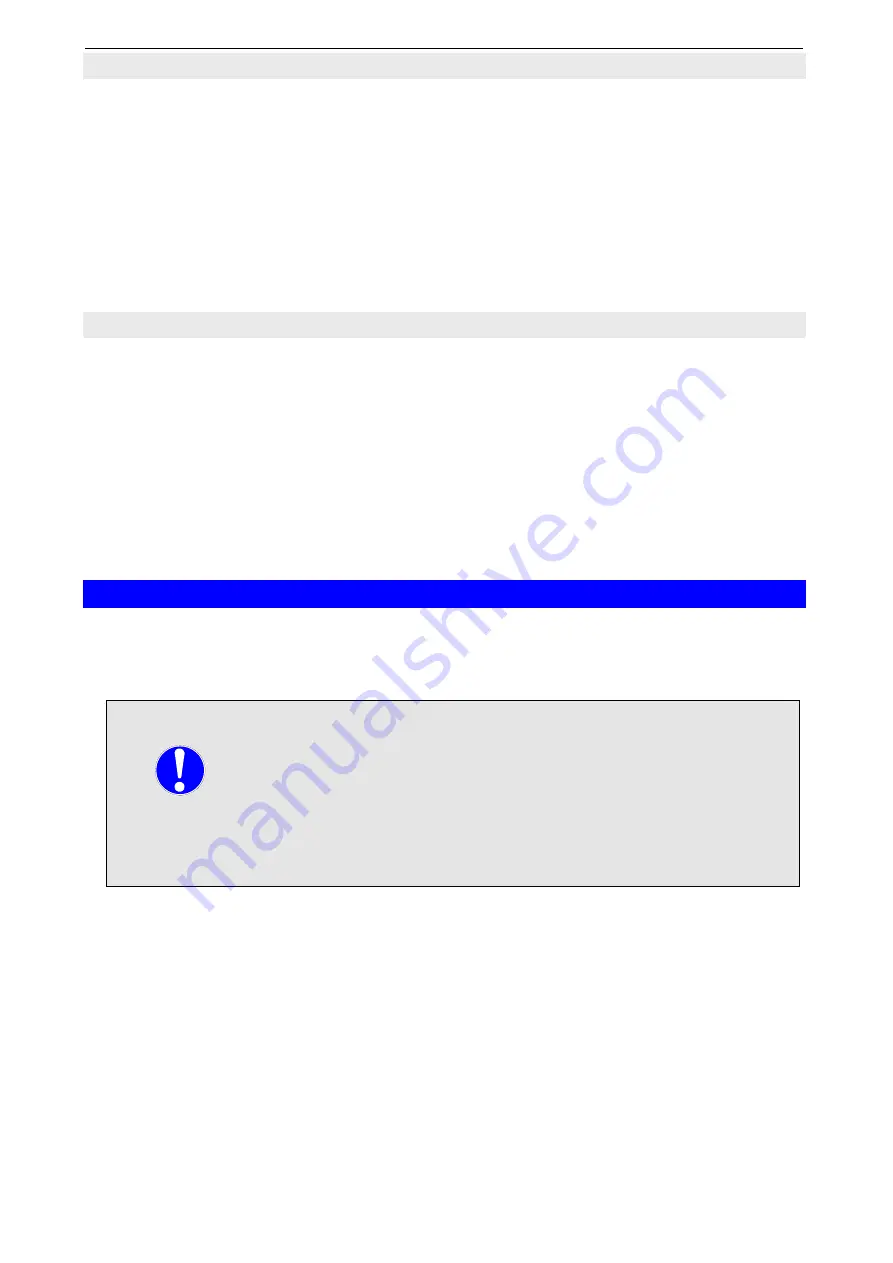
E40.0.5X.6C-01
Operating Manual EASY
LOG
80IMP…
page 10 of 16
6.4 Operating possibilities via software GSOFT 40K
You can easily operate the logger via the software GSOFT 40K (> V7.14). This software
provides a variety of functions to operate the logger. For example:
• start and stop the logger
• read out the logger data; illustrate them graphically and save them
• adjust the alarm boundaries and alarm delay
*
1
• activate the function: “logger stop via buttons disabled“
*
1
Please note:
The alarm settings can be only changed if the logger is stopped
(= logger without logger data).
6.5 Operating possibilities via software EASYBus-Configurator
The software EASYBus-Configurator (> V2.0) is needed to change the configuration
settings.
With that software the following adjustment are additionally possible.
• adjustment of display range, position of decimal point and the display unit
• adjustment of scaling
• Activation of the function: “do not stop active logger”
*
2
Please note:
This can be only changed if the logger is stopped (=logger without
logger data)
7. Battery life time and recording period
Measuring cycle:
4 sec
3 min
15 min
5 h
Recording period:
11.5 days
521 days
7.1 years
142 years
Battery life time:
--
--
ca. 5 years
--
Please note:
Short measuring cycles seriously reduce the battery life time!
In this case you should consider not unplugging the EASYBus-
interface.
Then the logger is supplied via the interface.
The internal battery is spared.
Please note:
The current consumption is explicitly increased, if the isolated
switching-contact of an EASY
LOG
80IMP/S is closed.
































