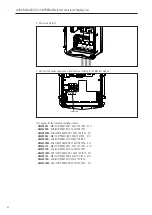71
STATUS INDICATORS
The charging station uses RGB LEDs and the display to inform the client about the status and indicate which
actions need to be carried out. The status indication (READY, CHARGING, ERROR) is also provided in the "I-CON
MANAGER" APP (if it is near the charging station and the devices are connected with each other).
DISPLAY
The meanings of the various colours are explained below.
Colour and status
Description
Fixed green
The station is ready to start a charging session. No problem detected.
Flashing green
The recharging station is waiting for the vehicle to be connected or disconnected.
Fixed blue
The charging session is in progress and the vehicle is absorbing energy.
Flashing blue
The charging session is in progress, but the vehicle is not absorbing energy (battery charged, or
vehicle not ready for recharging).
Fixed red
An internal error has been detected by the station, and the charging process cannot be
continued.
Flashing red
The station has gone into RFID card deletion mode, to delete the cards from the local White List.
Flashing white
The station displays the secret menu.
The station has gone into RFID card acquisition mode, to save the cards in the local White List.
None
The charging station does not have the necessary power supply.
CHARGING PROCESS
The various operating modes of the premium I-CON premium charging station involve a different approach to the
charging process.
An explanation is provided below of how the charging process changes according to the operating mode.
12.1 DLM AUTOSTART OPERATING MODE
12.1.1 VEHICLE CHARGE IN ECO MODE
As indicated in chapter 9, the ECO mode is set by default.
In order to customise the charging mode, the “I-CON MANAGER” APP must be used or access the graphic inter-
face in order to:
1. Select a charging range to be used
2. Set a time range for vehicle charging
It is necessary to set a time range for charging.
11.
12.
Display
LED
Содержание JOINON I-CON PREMIUM GWJ3201A
Страница 15: ...15 Fissaggio mediante staffe supporto palo GW46551 ...
Страница 41: ......
Страница 55: ...55 Fixing with the aid of support brackets on pole GW46551 ...
Страница 81: ......
Страница 95: ...95 Fixation sur pattes support du poteau GW46551 ...
Страница 121: ......
Страница 135: ...135 Fijación mediante grapas de soporte poste GW46551 ...
Страница 161: ......
Страница 175: ...175 Befestigung mit Masthalterungen GW46551 ...
Страница 201: ......
Страница 215: ...215 Fixarea cu ajutorul suporturilor de susținere a stâlpului GW46551 ...
Страница 241: ......
Страница 251: ...251 3 4 2 3 4 2 6 4 A HÁZ KINYITÁSA A burkolat kinyitásához a fő nyílásnál a következő ábrák szerint járjon el ...
Страница 255: ...255 Rögzítés oszlopra való tartókengyelekkel GW46551 ...
Страница 281: ......
Страница 295: ...295 Bevestiging met behulp van steunbeugels paal GW46551 ...
Страница 321: ......
Страница 322: ......
Страница 323: ......