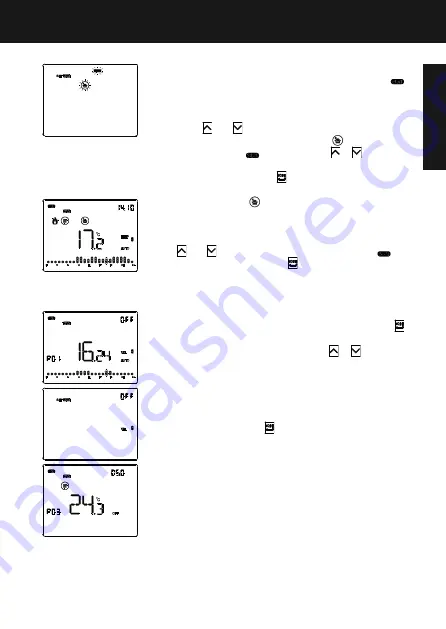
Copying the holiday program
In Auto mode, you can copy the profile of the holiday day
onto any day of the week. This function can be activated up to
6 days ahead of the chosen day. It is especially useful when a
holiday day falls during the week.
Press the
and
button keys simultaneously to copy the
profile of the holiday day: on the display, the
symbol and the
bar of the holiday day
will flash. Use the
or
button key
to select the day of the week onto which you want to copy the
profile, then confirm with the
button key.
During the set day, the
symbol will be lit up with a fixed light.
This function is temporary: at midnight on the selected day, the
unit returns to its programmed weekly profile. If you want to
deactivate the function (or modify the day of the week), press
the
and
button keys then select the holiday day
(or
the new day of the week). Press
to confirm the new setting.
Pages relating to the hourly timer
Viewing the hourly profiles
If the visible page relates to an hourly profile, press the
button key to activate (Auto) or deactivate (OFF) the profile.
When the profile is active, you can use the
or
button key
to modify the current value: this operation is different from the
temporary forced temperature function for the timed thermostat
profiles, as the modification is stored in the memory.
In addition, if the command format of the hourly profile is set in
ETS as “1-byte HVAC mode” or “2-byte temperature”, the
prolonged pressing of the
button key will temporarily bring
up the input data (regarding the type of operation, HVAC mode,
active setpoint and detected temperature) from the device
controlled by the profile.
USER INSTRUCTIONS
13
E
N
G
L
I
S
H
Содержание Chorus GW 10 794H
Страница 2: ......




























