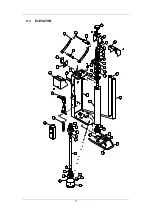12
3.5 OPERATION CYCLE
1. Please turn the Main Power Switch into
ON
position and check if the
Power
Light
illuminates.
2. Select the Button
C
for wrapping cycle.
Mode 1: 3 bottom wraps and 2 top wraps.
Mode 2: 4 bottom wraps and 3 top wraps.
Please note, during the machine operation, there is no need to stop the
machine, for changing wrapping mode.
3. Press the Start (
D)
to wrap the Package.
4. During the wrapping cycle, if the machine is required to be stopped, press
E
button to pause the machine and press
D
button to resume back to
operation.
5. When the wrapping cycle is finished, the carriage will return back to the
bottom of the machine and the machine will automatically stop.
6. Return to
Operation Cycle
step 2, Start the Button Wrapping Cycle.
7. Please turn off the Main Power Switch (
A)
into
off
position when the
machine is no longer in use.
Please press the emergency stop button (
F)
to stop the machine instantly,
when any
Emergency
occurs.
SECURITY BAR
When this security switch is activated, the main power of motor of the machine
will be cut off. Press START button to continue and complete the rest of
wrapping cycle.
Содержание GPPW-1500B
Страница 6: ...4 2 2 MACHINE DIMENSION ...
Страница 7: ...5 2 3 Machine Description ...
Страница 11: ...9 3 3 OPERATION OF CONTROL PANEL ...
Страница 19: ...17 ...
Страница 20: ...18 ...
Страница 22: ...20 ...
Страница 25: ...23 6 PART LIST 6 1 SEAT 1 2 3 4 5 6 7 8 9 10 11 12 13 14 15 16 17 18 19 20 21 22 23 ...
Страница 27: ...25 6 2 TOWER ...