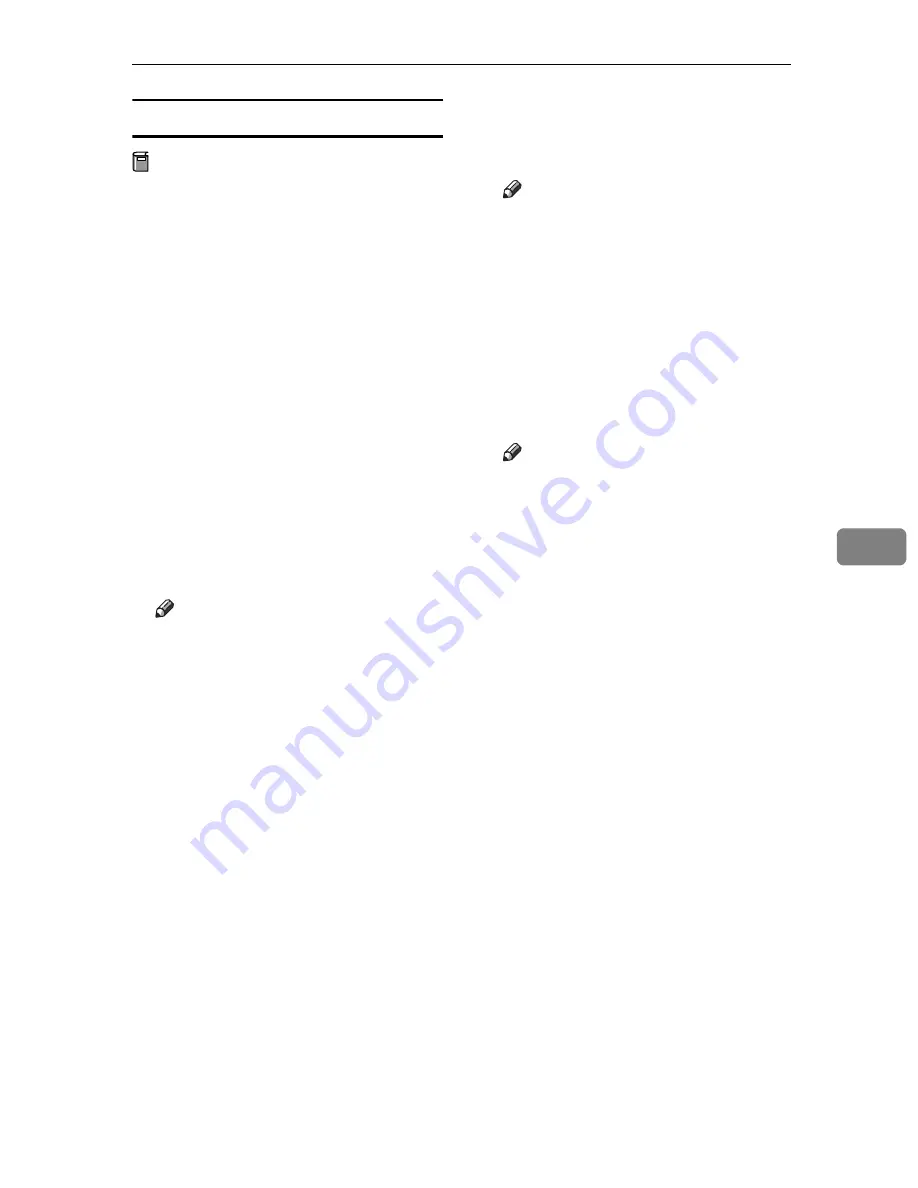
Sending Fax Documents from Computers
109
6
Installing individual applications
Preparation
Before installing the above appli-
cations, install SmartNetMonitor
for Client. See “Installing Smart-
NetMonitor for Client/Admin”,
Printer Reference 1
.
Use the following procedure to install
LAN-Fax Driver, Address Book, and
LAN-Fax Cover Sheet Editor at one
time.
A
Quit all applications currently
running.
B
Insert the CD-ROM included
with this machine into the CD-
ROM drive of your computer.
The installer launches automatical-
ly, and the language selection win-
dow appears.
Note
r
Depending on your operating
system settings, the installer
may not launch automatically.
If it does not, double-click “SET-
UP.EXE” in the CD-ROM root
directory to launch the installer.
C
Select the interface language of
the software, and then click
[
OK
]
.
D
Click
[
LAN-Fax Driver
]
.
The software license agreement
window appears.
E
Read all of the terms and, if you
agree, select
[
I accept the agreement
]
,
and then click
[
Next
]
.
Note
r
If you select
[
I don't accept the
agreement
]
, you cannot complete
the installation.
F
Click the
[
LAN-Fax Driver
]
check
box, and then click
[
Next
]
.
G
Confirm that the
[
Printer
Name:<LAN-Fax M3>
]
check box has
been selected, and then click
[
Con-
tinue
]
.
Note
r
Select the desired port.
H
Click
[
Finish
]
.
The installation completion dialog
box appears.
I
Click
[
Finish
]
.
J
Click
[
Exit
]
.
Содержание DSm635
Страница 30: ...Simplifying the Operation 136 7...
Страница 84: ...Solving Operation Problems 190 10...
Страница 100: ...206 MEMO...
Страница 101: ...207 MEMO...
Страница 102: ...208 EN USA B653 8657 MEMO...


















