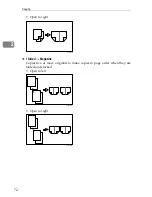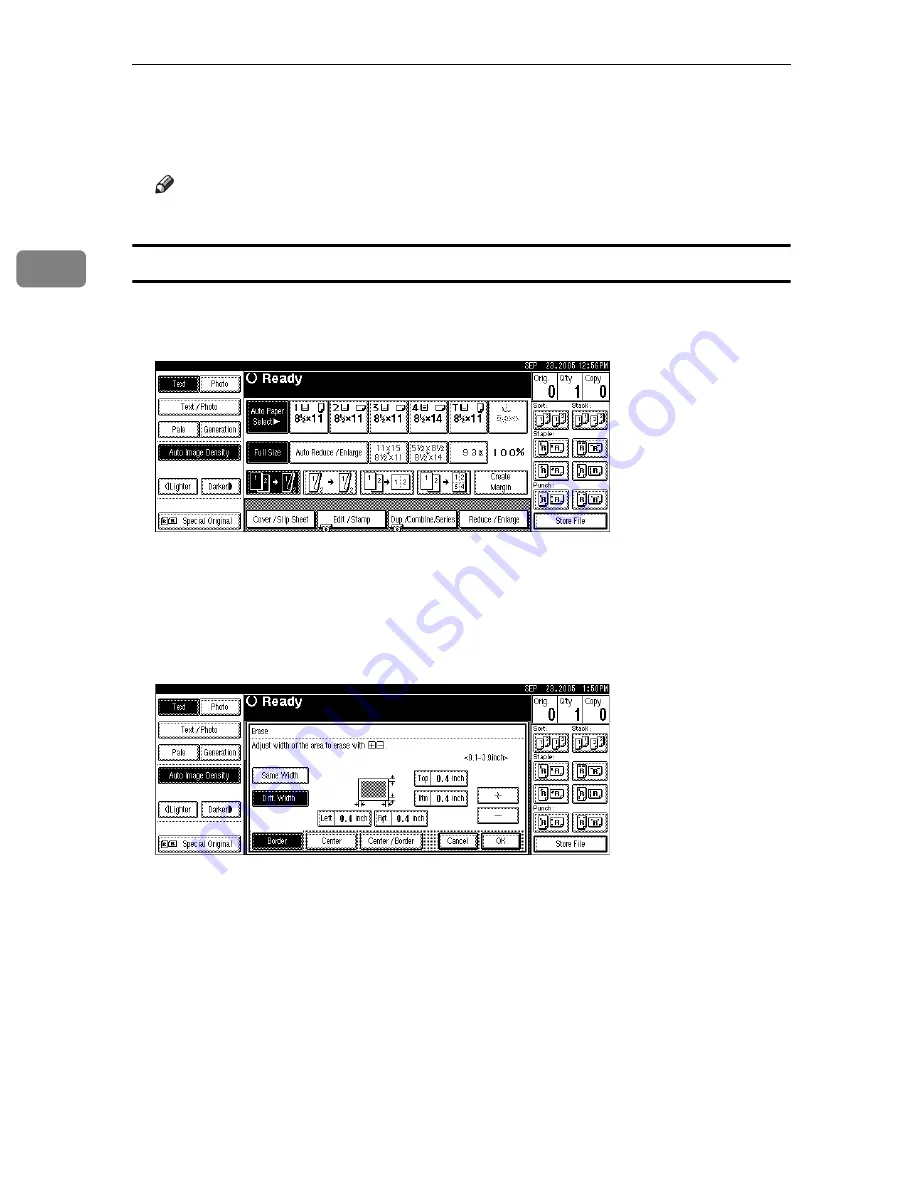
Copying
78
2
E
Press
[
OK
]
twice.
F
Place the originals, and then press the
{
Start
}
key.
Note
❒
To change the value entered in step
D
, press
[
n
]
and
[
o
]
to set a new value.
Border Erase (different width)
This mode erases the edge margin of the original image.
A
Press
[
Edit / Stamp
]
.
B
Press
[
Erase
]
.
C
Press
[
Diff. Width
]
.
D
Press the key for the border you want to change and set an erase width with
[
n
]
and
[
o
]
.
E
Press
[
OK
]
twice.
F
Place the originals, and then press the
{
Start
}
key.
Содержание 8035e
Страница 10: ...viii 2 sided Magazine See p 70 Booklet Magazine Open to left Open to right GCAH030E GCAH040E...
Страница 14: ...xii Copying 2 Sided Pages onto 1 Sided Pages See p 57 Duplex 2 sided 1 Page 1 sided 2 Pages CP2B0200...
Страница 18: ...xvi...
Страница 26: ...8...
Страница 71: ...Copier Functions 53 2 2 Tray finisher Booklet finisher ART007S ART008S...