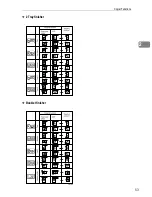Copier Functions
43
2
Note
❒
To change the length after pressing
[
q
]
in
E
, select
[
Original
]
or
[
Copy
]
, and
then enter the desired length.
Directional Magnification (%)
Specify the horizontal and vertical lengths of the original and copy image at dif-
ferent reproduction ratios. Copies can be reduced or enlarged at different repro-
duction ratios horizontally and vertically.
a: Horizontal ratio
b: Vertical ratio
Note
❒
You can also select a preset ratio close to the ratio using
[
Reduce
]
or
[
Enlarge
]
,
and then adjust it further, using
[
n
]
or
[
o
]
.
To enter the ratio with the number keys
Select a ratio using the number keys.
A
Press
[
Reduce / Enlarge
]
.
B
Press
[
Specifd. Ratio
]
.
C
Press
[
Direct. Mag.%
]
.
D
Press
[
Horizontal
]
.
CP2P01EE
Содержание 8035e
Страница 10: ...viii 2 sided Magazine See p 70 Booklet Magazine Open to left Open to right GCAH030E GCAH040E...
Страница 14: ...xii Copying 2 Sided Pages onto 1 Sided Pages See p 57 Duplex 2 sided 1 Page 1 sided 2 Pages CP2B0200...
Страница 18: ...xvi...
Страница 26: ...8...
Страница 71: ...Copier Functions 53 2 2 Tray finisher Booklet finisher ART007S ART008S...