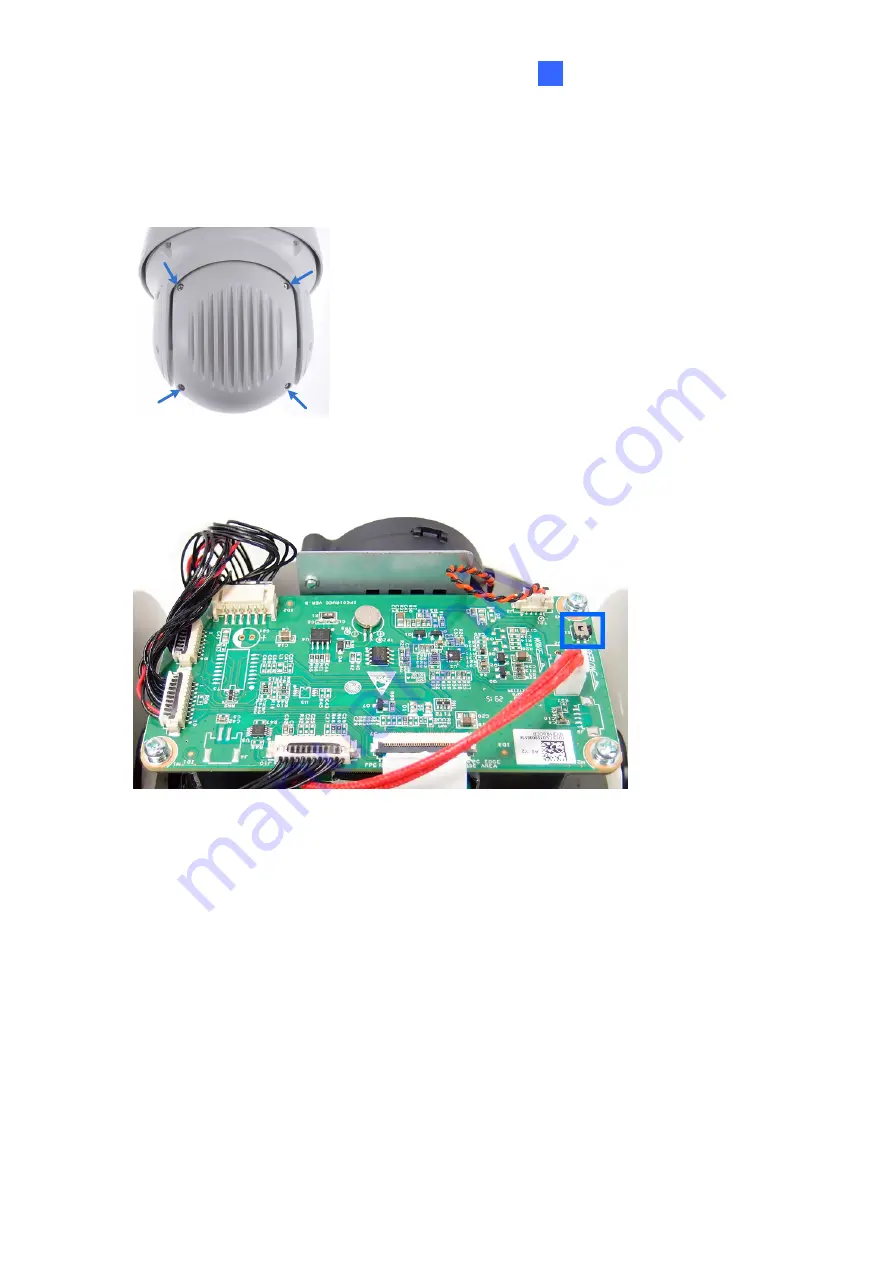
Advanced Applications
101
6
6.2.2 Directly on the Camera
1. Unscrew the back cover of the camera.
Figure 6-5
2. Press and hold the
default
button for about 30 seconds.
Figure 6-6
3. When the camera rotates twice, the process of loading default is completed and the
camera robots automatically.