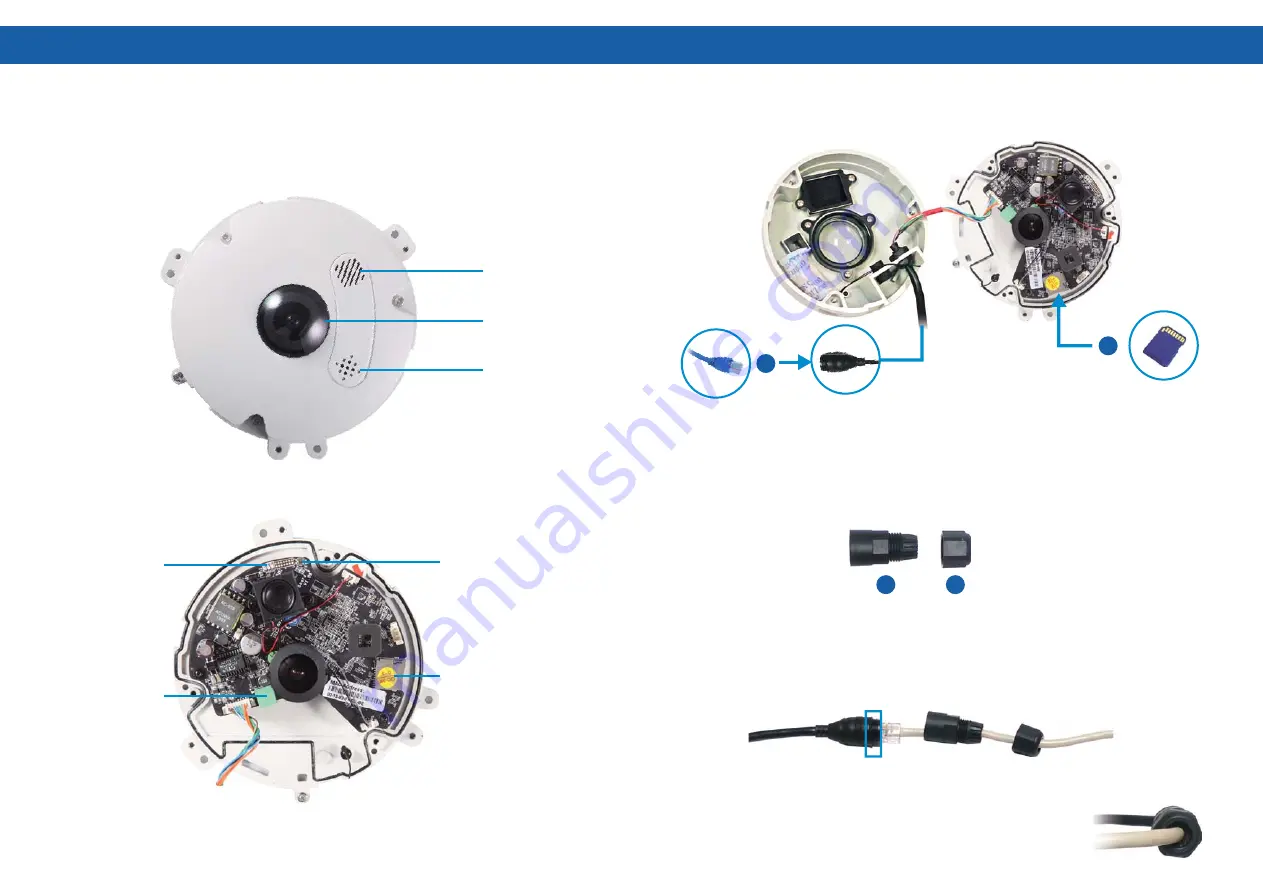
Overview
Connecting the Camera
Speaker
Microphone
Lens
Default Button
Micro SD Card Slot
LEDs
Power Terminal
Block
3
2
Rubber Seal Ring
A. Prepare a network cable with the RJ-45 connector on one end only.
B. Connect the network cable to the camera data cable.
C. Slide in the components through the end of the network cable without
RJ-45 connector as shown below.
D. Move the components toward the RJ-45
connector, secure item 1 to the Rubber Seal
Ring of the camera data cable and secure item
2 to item 1 tightly.
1
2
1. Remove the camera cover with the supplied torx wrench.
2. Connect the camera to a Power over Ethernet (PoE) switch with a
standard network cable to supply power and network.
To waterproof the cable, you should have 2 components of the supplied
cable connector:






























