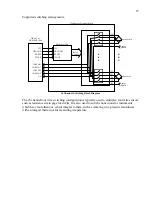20
S
AVE THE
I
NCLUDE FILE IF MODIFIED
.
E.3.2 Uploading Files
The Include.DLD file must be saved when modified. After modification, the
Include.DLD must be sent to the Datalogger using the File Control Menu in the
LoggerNet Connect Screen. The Main (.CR8/CR1) program file must be sent to the
Datalogger each time the Include.DLD file is updated.
Sending the Include file (.DLD):
From the “Connect Screen” press “File Control” and press “Send” to transfer the
Include(.DLD) file to the Datalogger.
N
OTE
:
E
ACH
D
ATALOGGER HAS A UNIQUE
I
NCLUDE
(.DLD)
AND
M
AIN
(.CR8/.CR1)
FILE