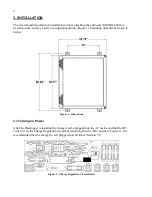6
The Datalogger will not operate on external power.
Suggestions:
1.
The external voltage supply is below operating limits. If the external source is a battery,
charge it. If it’s a power supply, check the output with a voltmeter.
2.
The external power or battery fuse is blown (Section 5.5).
Loss of CR800 program and/or data.
Suggestions:
1.
The system has experienced a voltage dropout or surge which disrupted operations.
2.
The surge originated as a result of lightning. Install appropriate grounding. Install
lightning protection devices on all incoming and outgoing lines (consult factory).
Sensor readings show -99999 or are unstable.
Suggestions:
1.
The wrong sensor type has been selected. Check the model number of the sensor against
the software setting (Section E.1).
2.
The cable(s) to the sensor(s) have been damaged permitting moisture and debris to enter
the jacket. Wires may be shorted together. Inspect the cable.
3.
If all sensors on a particular multiplexer are erratic or returning “-99999” perhaps the
multiplexer or interface cable has been damaged / unplugged.
4.
The sensor(s) have been damaged. For example, overrange on a vibrating wire sensor can
cause erratic readings.
5.
There is an electrical noise source nearby. Move the sensor, cables, and Datalogger away
from the noise source. Install grounding devices. Consult the factory.
The sensor readings show OVERRANGE all the time.
Suggestions
1.
The “Sensor Type” selected for that particular channel is “None”. This is applicable for
users of MultiLogger (Section E.1). Please refer to the MultiLogger manual.
2.
A scan has not been initiated yet because of the “Start Time” setting (MultiLogger users
only).
3.
“Update” has not been run (MultiLogger users only).