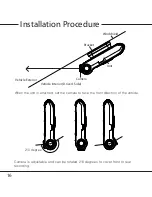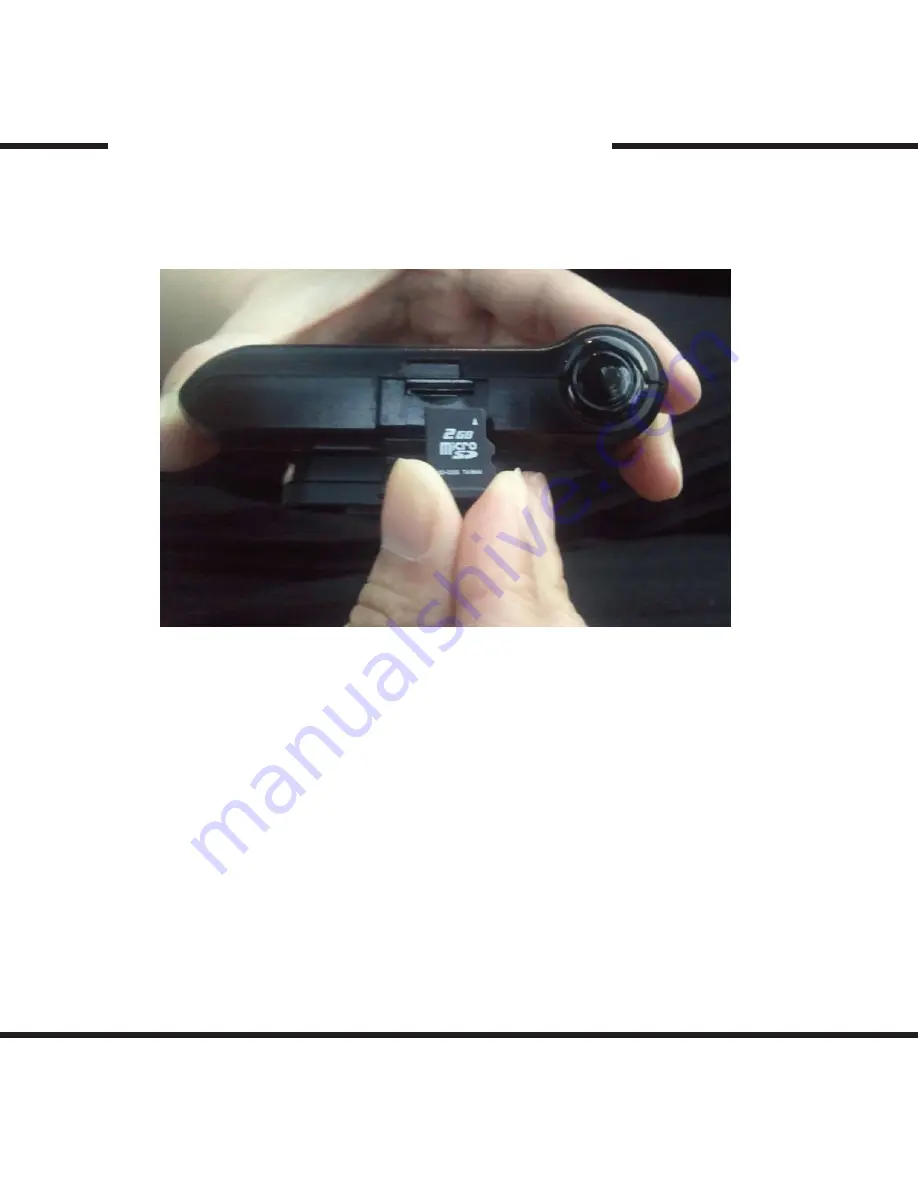
12
Installation Procedure
2. Insert SD card into the unit
Insert the SD card as shown in the picture.
When ejecting the SD card from the unit, turn off the main power
completely, and then push in the SD card. The SD card will pop out
when pushed in.
Use of force or other methods to eject the SD card may defect the
SD card.
Содержание VD-1500B
Страница 1: ...VD 1500G 1500B CAR BLACK BOX TM Ver VD1500 1 0E User Manual...
Страница 38: ...CAR BLACK BOX TM...