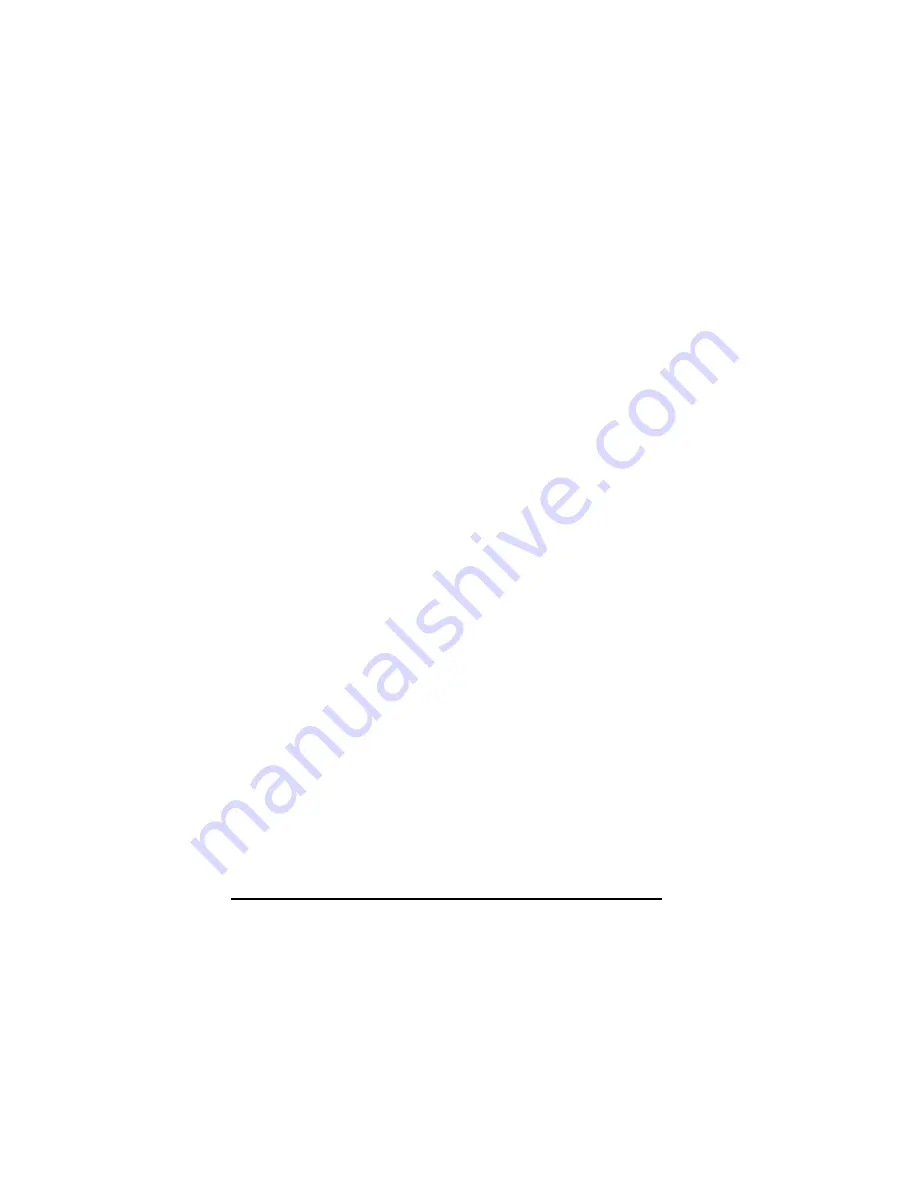
iv
Table of Contents
Preface......................................................................................................viii
About this manual ...................................................................................viii
Copyright..................................................................................................viii
Before You Start .......................................................................................viii
Introducing the camera .......................................................... 1
1.1
System requirements ........................................................................ 1
1.2
Features............................................................................................ 1
1.3
Unpacking the video camera........................................................... 2
1.4
About the camera............................................................................. 2
1.4.1
Front view ............................................................................2
1.4.2
Top view...............................................................................3
1.4.3
Bottom view.........................................................................3
1.4.4
Right view ............................................................................3
1.4.5
Left view...............................................................................5
1.4.6
Back view .............................................................................5
1.4.7
Adjusting the LCD display ...............................................6
1.4.8
About the LEDs...................................................................9
Getting started ........................................................................ 9
1.5
Inserting an SD card ....................................................................... 9
1.6
Inserting the batteries.................................................................... 11
1.7
Turning on the video camera ........................................................12
1.8
Changing modes ............................................................................12
1.9
Before you start..............................................................................13
1.9.1
Setting the date and time.................................................13
1.9.2
Setting the language .........................................................13
1.10
Movie and voice recorder mode ....................................................15
1.10.1
Shooting a video clip........................................................15
1.10.2
Recording an voice file.....................................................16
1.10.3
Playing the video clip.......................................................17
1.10.4
Playing back a voice file...................................................18
1.11
Taking/viewing pictures.................................................................19
Содержание G-SHOT DV511
Страница 7: ...vii Troubleshooting 65 ...
Страница 12: ...LCD screen cover ...
Страница 40: ...4 Press the MENU button again to exit the menu ...
Страница 48: ...4 Press the MENU button again to exit the menu ...
Страница 59: ...51 4 Press the MENU button again to exit the menu ...



















