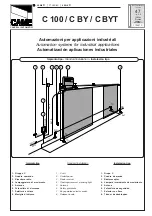10
For Help, call 1-800-35-GENIE or visit www.geniecompany.com
A Monthly:
• Door springs and door hardware:
– Oil door roller, bearings, and hinges using silicone
lubricant or light oil .
• Balance Door .
– Close door .
– Release Magnetic Carriage Assembly from Rail Assembly
by pulling down on Emergency Release Knob .
– Raise door manually 3’- 4’ and verify that door stays at
that position . See Check Step 2 on page 4 .
–
Reattach Magnetic Carriage Assembly to Rail Assembly by
pulling the Emergency Release Knob toward Power Head .
–
Close door .
• Contact Reverse Test.
– Perform Adjustment 2 on page 8 .
NOTE
When the door is 3’ - 4’ above the ground, the door
should stay open . Slight movement is acceptable . If
the door moves too much, contact a Genie Factory
Authorized Dealer for service or call Customer Service at
1-800-35-GENIE.
WARNING
Do not operate door automatically or manually if springs
are broken . Contact a Genie Factory Authorized Dealer for
service or call Customer Service at 1-800-35-GENIE .
MAINTENANCE
B Yearly:
• Wipe off old excess lubricant from Drive Screw .
• Lubricate Drive Screw with Genie Lubricant (GLU-3)
WARNING
If the door fails to reverse on contact with the board,
adjust the Close Force Control as specified in Set Limit
Switches and Force Controls on page 7 . If the Opener still
fails, contact a Genie Factory Authorized Dealer for service
or call Customer Service at 1-800-35-GENIE .
NOTE
Use ONLY Genie Lubricant (GLU-3) . Other lubricants
may damage the Opener .
FCC AND IC CERTIFIED
All devices comply with Part 15 of the FCC Rules .
Operation is subject to the following two conditions: (1)
this device may not cause harmful interference, and (2)
this device must accept any interference received, includ-
ing interference that may cause undesired operation .
Screw Drive Garage
Part N
o. GLU
-3
Door Opener Lubricant
GLU-3
Lubricant
t
RoubleShootiNG
G
uiDe
Safe-T-Beam® System Self-Diagnostic Troubleshooting
Source (Red LED)
Sensor (Green LED)
Possible Problem
Solution
ON
ON
Normal operation
None required
OFF
OFF
• Power Head not powered
• Check breakers, fuses, plugs
• Wiring from Power Head bad
• Check wiring for obvious shorts
OFF
ON
• Wiring to Source missing or bad • Check wiring
• Power has been interrupted
• Remove power and reapply
2 BLINKS, Pause
• Beam not aligned
• Check Source, Sensor alignment
(Repeat)
ON
• Beam obstructed
• Check for obstruction
• Sensor defective
• Contact Customer Service
2 BLINKS, Pause
• Wire to Sensor missing or bad
• Check wiring
(Repeat)
OFF
• Sensor defective
• Contact Customer Service
3 BLINKS, Pause
• Sensor receiving interference
• Determine source of interference
(Repeat)
ON
• Contact Customer Service
4 BLINKS, Pause
• Source not sending pulses
• Contact Customer Service
(Repeat)
ON
• Source defective
• Contact Customer Service