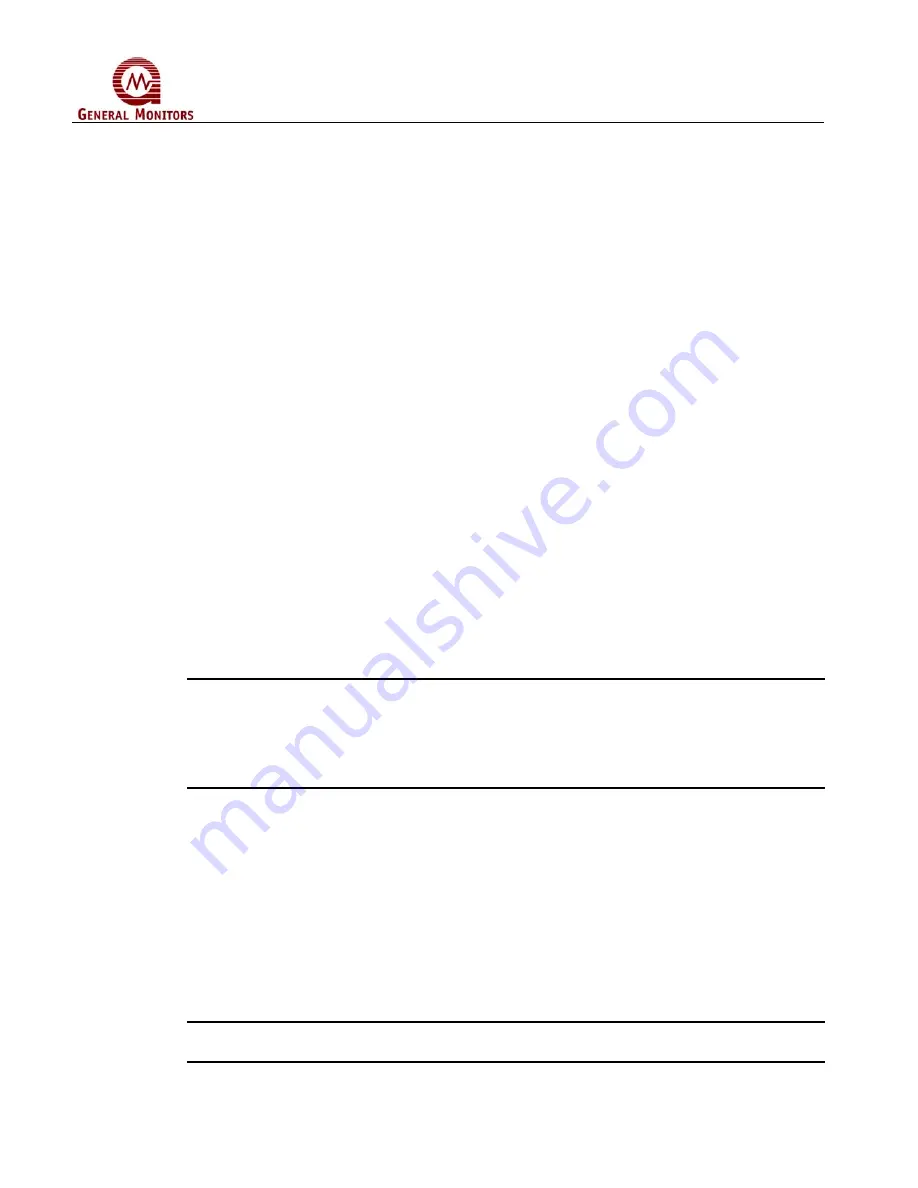
FL4000
27
The following procedure should be used in conjunction with Figure 15:
1. Loosen the Setscrew (A) located on the Compression Cap (B) and unscrew the
Compression Cap (B) until Optical Module Assembly is completely removed.
2. Unscrew the Compression Cap (B), approximately 5 turns counter clockwise.
3. Remove the Optical Module Assembly (K) by gently pulling forward on the Compression
Cap (B). Place the Optical Module assembly in a safe area in order to prevent damage.
4. Loosen the Captive Screw (H) located on the left side of the Junction Module Base (C),
DO NOT REMOVE IT COMPLETELY.
Lift and turn the Bracket Top Lock (D) ¼ turn
clockwise to unlock.
5. Unscrew the Electronic Module Tube (E) approximately 9 turns. Remove and store in a
safe area.
6. Unscrew Knurled Nuts (L).
7. Remove the Field Wiring Board assembly (F) by grasping it by the PCB Wiring Protector
at the rear of the assembly (G) and gently pulling it forward,
DO NOT PULL ON THE
ENTRY CUP (I) TO REMOVE THE ASSEMBLY, DAMAGE COULD OCCUR.
The Field
Wiring Board assembly is connected to the Junction Module Base with a lanyard to
prevent dropping the unit during the wiring process.
8. Make all necessary wiring connections as described in Sections 3.6.1 thru 3.6.12. For an
example of wiring, please refer to the connection diagram in Figure 5.
9. Replace the Field Wiring Board assembly, taking care to neatly arrange all wiring and the
lanyard between the Field Wiring Board and Junction Module Base.
10. Tighten knurled nuts.
11. Set switch selectable options as described in Section 3.7 .
12. Reassemble the unit using steps 1 thru 5 in reverse.
NOTE:
When screwing in the Compression Cap, make sure that the module is properly aligned
before tightening. The dot in the Environmental Cover Label should match the red dot
on the Blind Entry Cup when the proper alignment is achieved. Keep the detector face
and mounting pin at a right angle while tightening the cap. If any binding occurs while
tightening the cap, loosen it and recheck for proper alignment.
DAMAGE COULD
OCCUR FROM IMPROPER ALIGNMENT.
3.5 Detector Mounting and Installation
The FL4000 is enclosed in an explosion proof assembly, which is rated for use in the
environments specified in Section 8.3.2.
•
The unit should be mounted free from shock and vibration and convenient for visual
inspection and cleaning.
•
The detector(s) should be tilted downward so that dust or moisture does not
accumulate on the sapphire window.
•
The detector(s) should be mounted in locations, which will inhibit people or objects
from obscuring the detector’s FOV.
NOTE
: Frequent inspection, cleaning, and sensitivity checking is suggested for detectors
mounted in dirty environments.
Содержание FL4000
Страница 2: ...ii FL4000 This page intentionally left blank ...
Страница 8: ...FL4000 viii Figure 2 Mounting Instruction Figure 3 Wall Mounting Assembly ...
Страница 24: ...FL4000 24 Figure 11 Horizontal FOV n Heptane Low Sensitivity Figure 12 Vertical FOV n Heptane High Sensitivity ...
Страница 60: ...FL4000 60 6 2 Final Assembly Figure 26 FL4000 Cross Section View ...
















































