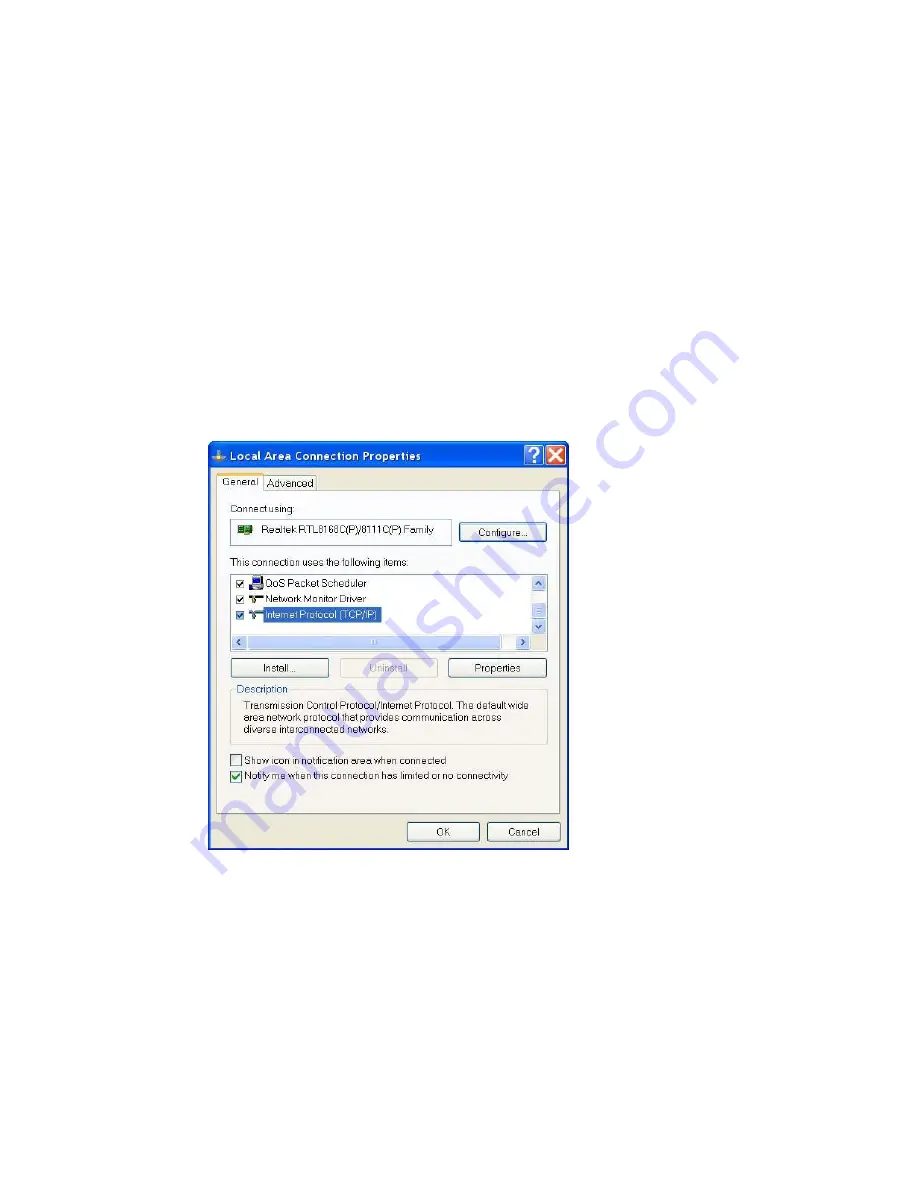
Gemini Profiling System
0695-SOM-00001, Issue: 03
62
© Tritech International Ltd.
Appendix A. Setting the computer IP address in
Windows XP
The following instructions apply to a computer running Windows XP, though the
sequence for other operating systems will be similar.
If the computer is connected to a network already, disconnect it from that network.
From the Start Menu select Control Panel. From the Control Panel Explorer window
that opens, double click on Network Connections. From the list of available network
connections that opens, double click on the Ethernet connection which will be used
to connect to the Gemini Sonar.
Click the Properties button on the dialog which opens. This will open a dialog which
looks like this:
Scrolling the "This connection uses the following items" box will reveal an item titled
"Internet Protocol (TCP/IP)". Click this item to select it, and then press the Properties
button. The following dialog should open:
Содержание 620pd Profiling
Страница 13: ...Gemini Profiling System 0695 SOM 00001 Issue 03 13 Tritech International Ltd Part II Gemini Profiler Head ...
Страница 24: ...Gemini Profiling System 0695 SOM 00001 Issue 03 24 Tritech International Ltd Part III Gemini Hub ...
Страница 32: ...Gemini Profiling System 0695 SOM 00001 Issue 03 32 Tritech International Ltd Part IV Gemini Software ...

























