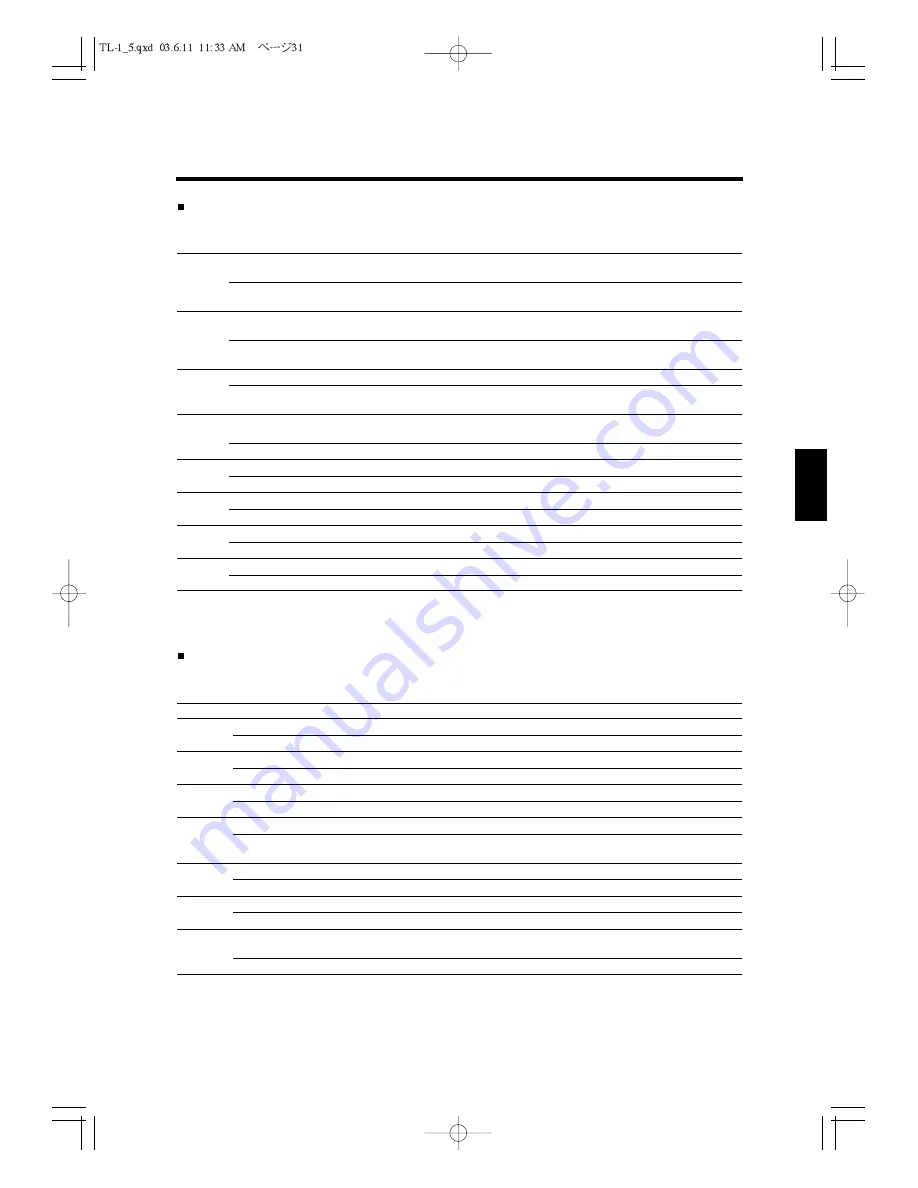
Flag 9
Enter 0 or 1 for each bit (N1 to N8), and press
ENTER
each time to fix your decision.
Bit#:
Options:
Function:
N1
0
Do not display 'MONEY LIFT ERROR' nor give an alarm at start of registration even when the
'cash in drawer' amount exceeds the preset amount.
1
Display 'MONEY LIFT ERROR' and give an alarm at start of registration when the 'cash in
drawer' amount exceeds the preset amount.
N2
0
Enable key entry even when the drawer is kept open more than preset time after the registra-
tion.
1
Display 'DRAWER OPEN ERROR' and give an alarm when the drawer is kept open more
than preset time after the registration.
N3
0
Enable operation at start in case the drawer is open.
1
Display 'DRAWER OPEN ERROR' and give an alarm at start of operation in case the drawer
is open.
N4
0
Enable registering transactions which more than one media is received, for example, cash and
a check (Split tendering).
1
Disable registering transactions which more than one media is received.
N5
0
Enable registering the amount received from a customer and the calculation of the change.
1
Disable registering the amount received from a customer.
N6
0
Do not require the amount received from a customer to be registered. (Compulsory tendering)
1
Require the amount received from a customer to be registered.
N7
0
Disable registering items whose price is entered as 0.
1
Enable registering items whose price is entered as 0.
N8
0
Print the tax symbol.
1
Do not print the tax symbol.
To move to next Flag, just press
PAGE UP
. If you wish to skip to Flag 23 directly, enter 23
and
DSGN
.
To return to PROGRAM 2 MENU, just press
ESC
.
Flag 10
Enter 0 or 1 for each bit (N1 to N8), and press
ENTER
each time to fix your decision.
Bit#:
Options:
Function:
N1
0
Always enter "0."
N2
0
Open the drawer when you press the CHRG key.
1
Do not open the drawer when you press the CHRG key.
N3
0
Open the drawer when you press the CHKS key.
1
Do not open the drawer when you press the CHKS key.
N4
0
Open the drawer when you press the CASH TEND key.
1
Do not open the drawer when you press the CASH TEND key.
N5
0
Print the report number on the periodic report which is issued after resetting (Z2 report).
1
Do not print the report number on the periodic report which is issued after resetting
(Z2report).
N6
0
Print the report number of the daily report which is issued after resetting (Z1 report).
1
Do not print the report number of the daily report which is issued after resetting (Z1 report).
N7
0
Print the report number of the periodic report (X2 report).
1
Do not print the report number of the periodic report (X2 report).
N8
0
Print the report number which shows the number of counts of printing the daily report (X1
report).
1
Do not print the report number on the daily report (X1 report).
To move to next Flag, just press
PAGE UP
. If you wish to skip to Flag 23 directly, enter 23
and
DSGN
.
To return to PROGRAM 2 MENU, just press
ESC
.
5. P2 programming
31
1
2
3
4
5
6
7
8
9
10
11
12
Содержание TL-550
Страница 1: ...OPERATING MANUAL TL 550 Nov 2003 ...
Страница 2: ......
Страница 84: ...Head Cleaning Procedure 76 12 Maintenance 1 2 3 4 5 6 7 8 9 10 12 Head Up Lever Platen Roller Heat Element a b ...
Страница 85: ...12 5 LIST OF ERROR MESSAGES 77 12 Maintenance 1 2 3 4 5 6 7 8 9 10 12 0 1 2 1 1 1 ...
Страница 87: ...1 2 3 4 5 6 7 8 9 10 12 ...
Страница 88: ...1 2 3 4 5 6 7 8 9 10 12 Z1AE 0930B 0311 ...






























