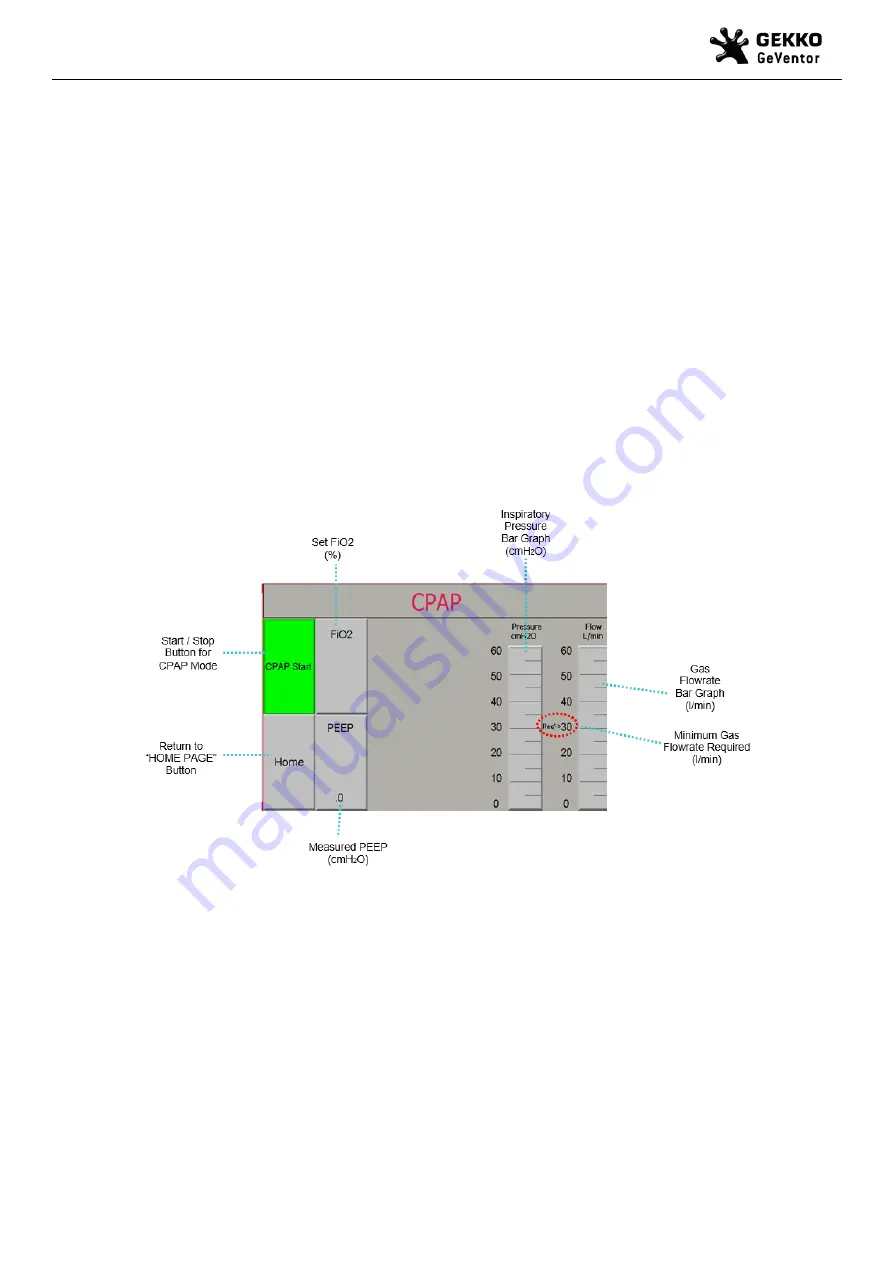
Instructions for Use: GEV019-100
Page 38
Refer to Section 8.4 (Maintenance Procedures) for a procedure
for conducting “Closed Suctioning”.
6.12
Continuous Positive Airway Pressure (CPAP)
The CPAP function is navigated to from the Home page. CPAP allows for the continuous flow of gas to the patient with a controlled
PEEP pressure. The PEEP
1)
Select “
CPAP
” on HMI Home Page
2)
Set the FiO
2
(%) button on HMI
3)
Adjust Air/Oxygen Mix Valve to the required FiO
2
(%)
4)
Set slope to low setting 10
–
20 l/min by adjusting the Gas Flowrate Knob
5)
Press “PEEP” button to enter the required PEEP pressure on keypad and press Enter
6)
Adjust PEEP valve to required PEEP setting
7)
Navigate to the alarms page and check
8)
Connect test lung
9)
Push
the “
Start
”
button and check operational pressure and flows
10)
Attach to the patient when all flows and pressures checked
6.13
PEEP Setting
To adjust PEEP:
•
Enter the required PEEP (cmH
2
O) on using the PEEP button on the HMI
•
Adjust the PEEP valve manually to the required setting using the setting markers.
•
It may be required to adjust the PEEP valve in small adjustments to achieve the set PEEP.
•
The measured PEEP will be displayed on the HMI on the PEEP button.
Refer to the figure below for an example on the
“VOLUME CONTROL”
page:






























