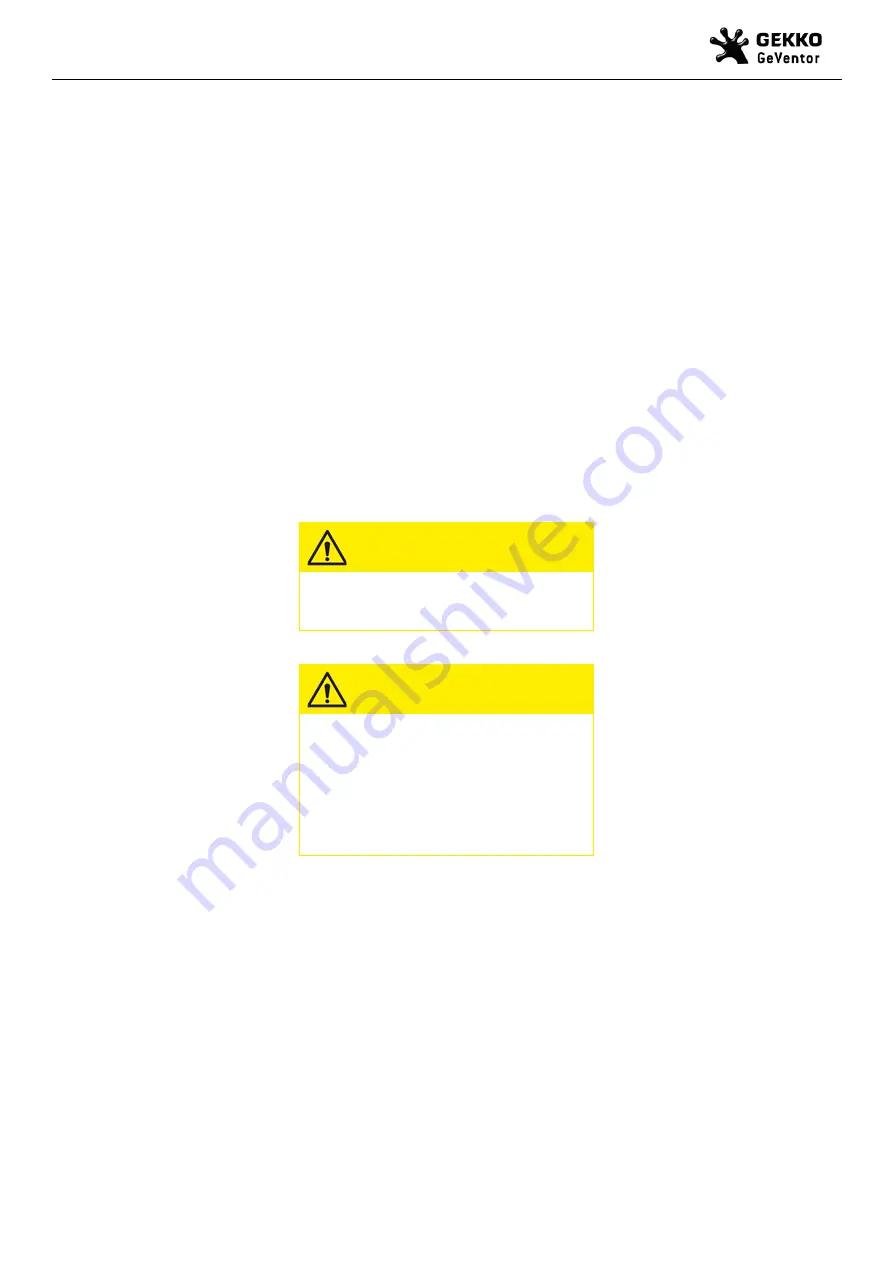
Instructions for Use: GEV019-100
Page 35
From this page, the user can:
•
S
tart or stop ventilation from this page by pressing the “
PVC Start
” or “
PVC Stop
” button
•
Set the desired Target Inspiratory Pressure (cmH
2
O)
•
Set the desired Respiratory Rate (breaths/min)
•
Set the PEEP (cmH
2
O)
•
View the measured Peak Inspiratory Pressure (cmH
2
O)
•
View the measured Plateau Pressure (cmH
2
O)
•
View or set the desired Respiratory Rate (breaths/min)
•
Access
“Respiratory Rate” page to
o
View or set the Inspiration time (seconds)
o
View or set the Hold time (seconds)
o
View or set the Expiration tie (seconds)
•
View the measured PEEP (cmH
2
O)
•
View the measured Inspiratory Tidal Volume (ml)
–
both value and pictograph
•
View the measured Expiratory Tidal Volume (ml)
•
View the measured Inspiratory Pressure (cmH
2
O) using the pictograph
CAUTION
Ensure Pmax is set to a conservative setting in this
mode initially to ensure the volume setting does
not cause barotrauma in the patient.
CAUTION
Always check unit operation with a bag or test lung
before connecting to the patient to ensure correct
settings have been made and the unit is delivering
as prescribed.
During normal operation with longer inspiration
times set and running high slope values the unit will
make a buzzing (clicking sound) as the valves chase
the pressure set point. This is normal.
6.8
Respiratory Rate and I:E Ratio Setting
The I:E ratio can be set manually on this page. In VCV mode,
select “Manual I
:
E Mode Disabled” button
and once the button turns
green, adjust the inspiration, hold or expiration times to desired settings . For true PCV function, there is no
“H
old
”
value set. Due
to the nature of the GeVentor control system the
“
Hold
”
function allows for a quasi-pressure-controlled ventilation option. Adding
in
“H
old
”
time increases the inspiration time but without flow. The pressure is held in the patient circuit until the inspiration time
is timed out. The RR value will change to show the RR resolved from the manual I:E settings input. If a value is entered into the
hold timer the hold time becomes part of the inspiration time. The RR setting adjusts the expiration time to allow for the desired
RR to be reached.
1.
Set desired Inspiratory time
2.
Add hold time if in PCV mode
3.
Set RR to desired breaths per minute
4.
Return to the relevant control page for the type of ventilation required and enter control parameters






























