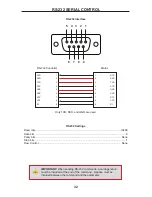Changing the Switching Mode
5. Once the desired input has been selected, press the
Input +
or
Input -
button to
toggle between Fast or Slow switching mode.
To change the switching mode of another input, press the
or
Output -
button to navigate to the desired input. Press the
Input +
or
Input -
button to toggle the switching mode between Fast (F) or Slow (S).
6. Press the
Menu
button to return to the Switching mode Screen.
Press the
Menu
button a second time to return to the Routing screen.
OPERATING THE 8X8 MATRIX FOR HDMI
22
IN: 3
MODE: S
Switching mode
changed from Fast to
Slow on Input 3.
IN:12345678
MODE:FSSSSFFF
Содержание GEF-HDFST-848-8ELR
Страница 2: ......
Страница 8: ...MATRIX LAYOUT 4 Front GEFEN 8x8 HDMI MATRIX 2 4 1 3 5 7 6 8...
Страница 9: ...MATRIX LAYOUT 5 Back 9 10 11 12 14 16 13 15 17 19 18 20...
Страница 12: ...ELR POL RECEIVER LAYOUT 8 Top Front Back 2 4 5 1 6 3...
Страница 123: ......