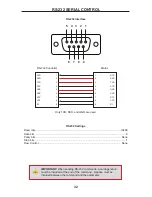18
OPERATING THE 8X8 MATRIX FOR HDMI
Locking / Unlocking the Front Panel
To prevent an accidental routing change or power-down (by pressing the
Power
button),
the front-panel buttons on the
8x8 Matrix for HDMI w/8 ELR-POL Outputs
can be locked.
Locking the matrix also disables many RS-232 / Telnet commands.
1. Press the
Lock
button on the front-panel:
The Lock LED will glow bright orange to indicate that the front-panel buttons on the
8x8 Matrix for HDMI w/8 ELR-POL Outputs
have been locked.
If any buttons (other than the
Lock
button) are pressed while the The
8x8 Matrix for
HDMI
is Locked, the following message will be displayed:
2.
To unlock the
8x8 Matrix for HDMI w/8 ELR-POL Outputs
, press the
Lock
button a
second time.
Lock LED indicator
LOCKED
Содержание GEF-HDFST-848-8ELR
Страница 2: ......
Страница 8: ...MATRIX LAYOUT 4 Front GEFEN 8x8 HDMI MATRIX 2 4 1 3 5 7 6 8...
Страница 9: ...MATRIX LAYOUT 5 Back 9 10 11 12 14 16 13 15 17 19 18 20...
Страница 12: ...ELR POL RECEIVER LAYOUT 8 Top Front Back 2 4 5 1 6 3...
Страница 123: ......