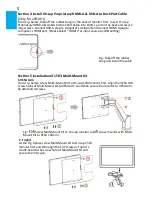Notices, Cautions & Warranty Exclusions
—I
LCD Pixel Statement
—I
FCC & CE Statement
—II
WEEE Symbol Information
—II
Chapter 1 Parts of On-Lap Monitor and Accessories
—1
Section 1 On-Lap Monitor and Accessories Description
—1
Chapter 2 Installation Instructions
—3
Section 1 Protective Cover & Detachable Stand
—3
Section 2 Connection of Video Cable and USB Touch & Power Cable
—3
Section 3 Installation of Rear Dock (Only for 1503H/I)
—4
Section 4 Installation of On-Lap Proprietary HDMI-A & USB-A to
Dock Port Cable (Only for 1503H/I)
—5
Section 5 Installation of 1503 Multi-Mount Kit
—5
Section 6 Installation of Stand 4
—6
Chapter 3 Settings of Extended Display
—6
Section 1
Settings of Extended Display on Windows 10
—6
Section 2 Settings of Extended Display on Mac OS X
—6
Chapter 4 Using of Touch Monitor
(Only for 1503I)
—7
Section 1 Notices
—7
Section 2 Touch Screen Settings on Windows 10/ 7
—7
Chapter 5 Hot Keys, LED Light and OSD Instructions
—8
Section 1 Hot Keys and LED Light Description
—8
Section 2 OSD Description
—8
Chapter 6 Specification
—10
Section 1 General Specification
—10
Section 2 Supported Operating Modes
—11
Section 3 Supported Video Modes
—12
Chapter 7 Troubleshooting
—12
Table of Contents
Содержание On-Lap 1503E
Страница 1: ...On Lap 1503E H I User Manual...
Страница 19: ...99 99 0 01 WEEE Rear Dock EU EU IV...
Страница 20: ...1 On Lap 1503 LED On Lap 1503 13 On Lap 1503E On Lap 1503H I On Lap 1503H I...
Страница 22: ...1 1 15 2 A 4 3 1 B On Lap1503I 3 A A 72 B C...
Страница 25: ...18 2 VESA100 VESA100 1 4 1 4 1 4 3 1 Windows 10 1920x1080 6 4 Stand4 Stand 4 X Stand4 1503 Stand4...
Страница 32: ...1 On Lap1503 No...