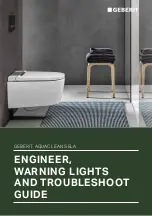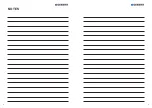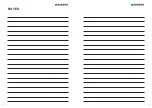7
6
Replacing the remote control
battery
Prerequisite
– During the entire procedure, the remote
control must be located in the reception
range of the shower toilet.
1
Remove the used battery. Dispose of
the used battery appropriately.
2
Insert a new CR2032 battery.
&5
Re-assigning the
remote control
The device can only be operated
with a single, assigned remote
control.
Prerequisite
– The device is switched off.
▶
Switch the device on and press the
<+> button on the remote control for
approx. 30 seconds until [Pairing ok]
appears on the display.
T
Result
✓ The shower toilet can be controlled by
remote control.
38
117093593993005323 © 05-2020
968.681.00.0(03)
The remote control is not functioning
The following table will help you with troubleshooting if:
• the remote control is without function.
• the remote control is unable to control the shower toilet.
The remote control is inactive while the Geberit AquaClean app is in use.
If the device is defective, switch it off using the power switch.
Step
Description of problem
Fault clearance
1
The remote control display shows
[no connection] when buttons are
pressed.
▶ Re-assign the remote control.
→ See Re-assigning the remote control.
Result
✓ The display shows [Pairing ok].
2
The remote control is unable to
control the shower toilet.
The remote control has been re-
assigned.
▶ Replace battery (type CR2032). →
"Replacing the remote control battery",
page 38.
▶ Re-assign the remote control.
→ See Re-assigning the remote control.
3
The battery has been replaced and
the remote control has been
re-assigned. The remote control
display still remains unresponsive
when buttons are pushed.
▶ Contact customer service.
Result
✓ Remote control is defective.
117093593993005323 © 05-2020
968.681.00.0(03)
37
Содержание aquaclean sela
Страница 1: ...1 ENGINEER WARNING LIGHTS AND TROUBLESHOOT GUIDE GEBERIT AQUACLEAN SELA...
Страница 5: ...9 8 NOTES...
Страница 6: ...11 10 NOTES...
Страница 7: ......