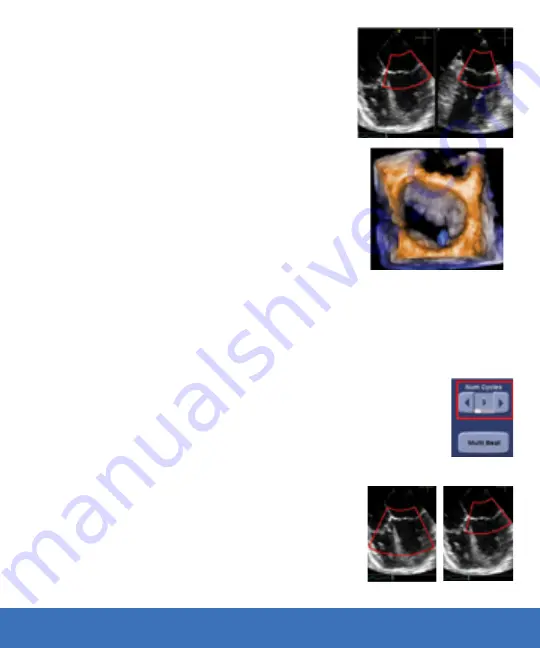
4D LV Volume Acquisition
(Flexi Zoom – cont.)
3. Use
Set button to change between Position
and
Size to optimize
4. To further adjust in elevation plane, press
Trackball button
5. Adjust
Width and Position in the elevation plane
6. Finally, when ready with adjustments then press
4D button or MV button on the touch panel to
start 4D Zoom acquisition
Note: FlexiZoom also works with
3V-D, 4V-D and
6VT-D probe. But MV button is available only
with
6VT-D probe
Temporal Resolution
If higher resolution is needed, a multi beat acquisition is necessary
1. Adjust single beat acquisition according to preference
2. Then select the number of heart cycles, 2, 3, 4 or 6 cycles
3. Press
Multi Beat to start the stitched acquisition
4. Press
Image store if satisfied with the dataset
Note: If user is only working on single 2D image, elevation
plane
cannot be adjusted when using the regular Zoom
mode. Advantage of using the Flexi Zoom is that the Zoom
ROI can be adjusted in size and position in the elevation plane.
Size
Position






























