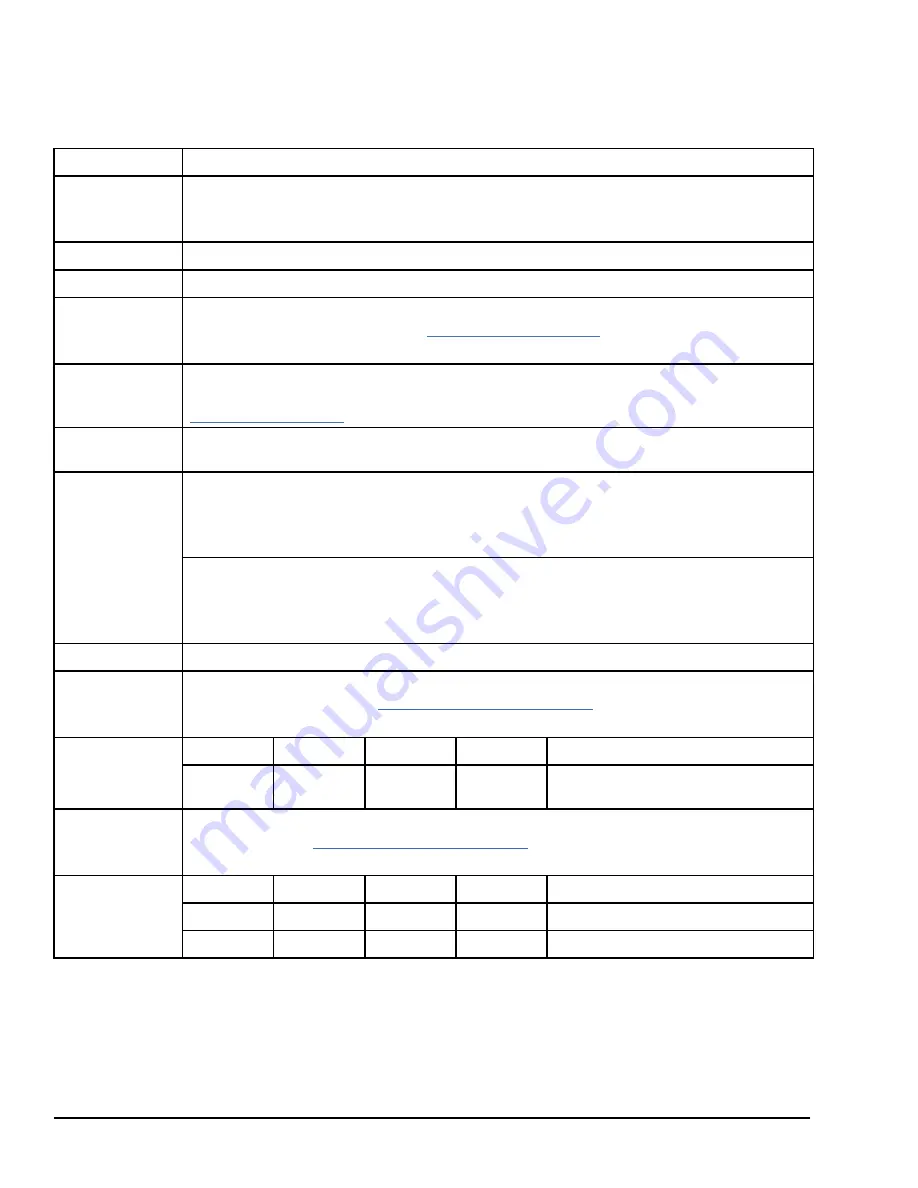
6.4
Configuring a Global Data Exchange for a Producer
Each Global Data exchange must be configured in the producer as defined below. The
exchange must also be configured in each consumer, as explained next.
Parameters
Description
Local Producer ID
The address that uniquely identifies the CPUE05 as an Ethernet Global Data device across the network.
It is a dotted-decimal number. The default is the same as the IP address of the CPUE05. The default can
be changed.
Exchange ID
A number that identifies a specific data exchange.
Adapter Name
Always 0.0 for CPUE05.
Consumer Type
Select whether the data’s destination will be a single device (IP address) or one of 32 predefined device
groups (Group ID). Refer to the section,
in chapter 13 for more
information. For more information about groups, click the Group Usage button above.
Consumer
Address
If the
Consumer Type
above is IP Address, this is the IP address of a single device to receive the
exchange. If the
Consumer Type
is Group ID, this is the group’s ID number (1–32). Refer to chapter 13,
for more information about IP Addresses.
Send Type
Currently fixed at
always
. Ethernet Global Data will always be sent when the PLC’s I/O scan is enabled.
It will not be sent when the I/O scan is disabled.
Producer Period
The scheduled repetition period for sending the data on the network. The range is 10–3,600,000
milliseconds (10 milliseconds to 1 hour). The default is 200 milliseconds. Round this value to the nearest
10 milliseconds before you enter it. The producer period has a resolution of 10 milliseconds. If you enter
a value such as 12 milliseconds, the actual producer period will be rounded up to 20 milliseconds.
For easier troubleshooting and efficient network usage, set the Producer Period to the same value as
the Consumer Period. Do not produce data faster than is required by your application. For example, it is
usually not useful to produce data faster than the scan time of the producer or consumer PLCs. This
reduces the load on the network and on the devices, providing capacity for other transfers.
Reply Rate
Currently not used.
Status Word
A data range that identifies the memory location where the status value for the produced exchange will
be placed. Refer to the section,
Checking the Status of an Exchange
in chapter 13 for details. Note that
the Status Word address must be unique; it is not automatically assigned the next highest address.
example:
Offset
Reference
Low Point
High Point
Description
Status
%R
99
99
Status: Where the PLC will place the
status data.
Exchange Data
Ranges
A list of 1 to100 data ranges that will be sent in the exchange. Data is sent as a contiguous set of bytes.
Refer to the section,
Checking the Status of an Exchange
in chapter 13 for details. The total size can be
up to 1400 bytes. The list of data ranges to be sent in an exchange specifies:
example:
Offset
Reference
Low Point
High Point
Description
0
%R
100
105
Conveyor1 in PLC1
10
%I
345
352
Conveyor1 limit switch in PLC1
86
GFK-1503E
VersaMax PLC User Manual
For public disclosure
Содержание VersaMax PLC
Страница 1: ...GE Intelligent Platforms GFK 1503E VersaMax PLC User Manual September 2015 For public disclosure ...
Страница 16: ...Notes 16 GFK 1503E VersaMax PLC User Manual For public disclosure ...
Страница 38: ...Notes 38 GFK 1503E VersaMax PLC User Manual For public disclosure ...
Страница 50: ...Notes 50 GFK 1503E VersaMax PLC User Manual For public disclosure ...
Страница 92: ...Notes 92 GFK 1503E VersaMax PLC User Manual For public disclosure ...
Страница 112: ...Notes 112 GFK 1503E VersaMax PLC User Manual For public disclosure ...
Страница 224: ...Notes 224 GFK 1503E VersaMax PLC User Manual For public disclosure ...
Страница 292: ...Notes 292 GFK 1503E VersaMax PLC User Manual For public disclosure ...
Страница 316: ...Notes 316 GFK 1503E VersaMax PLC User Manual For public disclosure ...
Страница 317: ......
Страница 318: ...GE Intelligent Platforms 1 800 433 2682 1 434 978 5100 www ge ip com GFK 1503E For public disclosure ...
















































