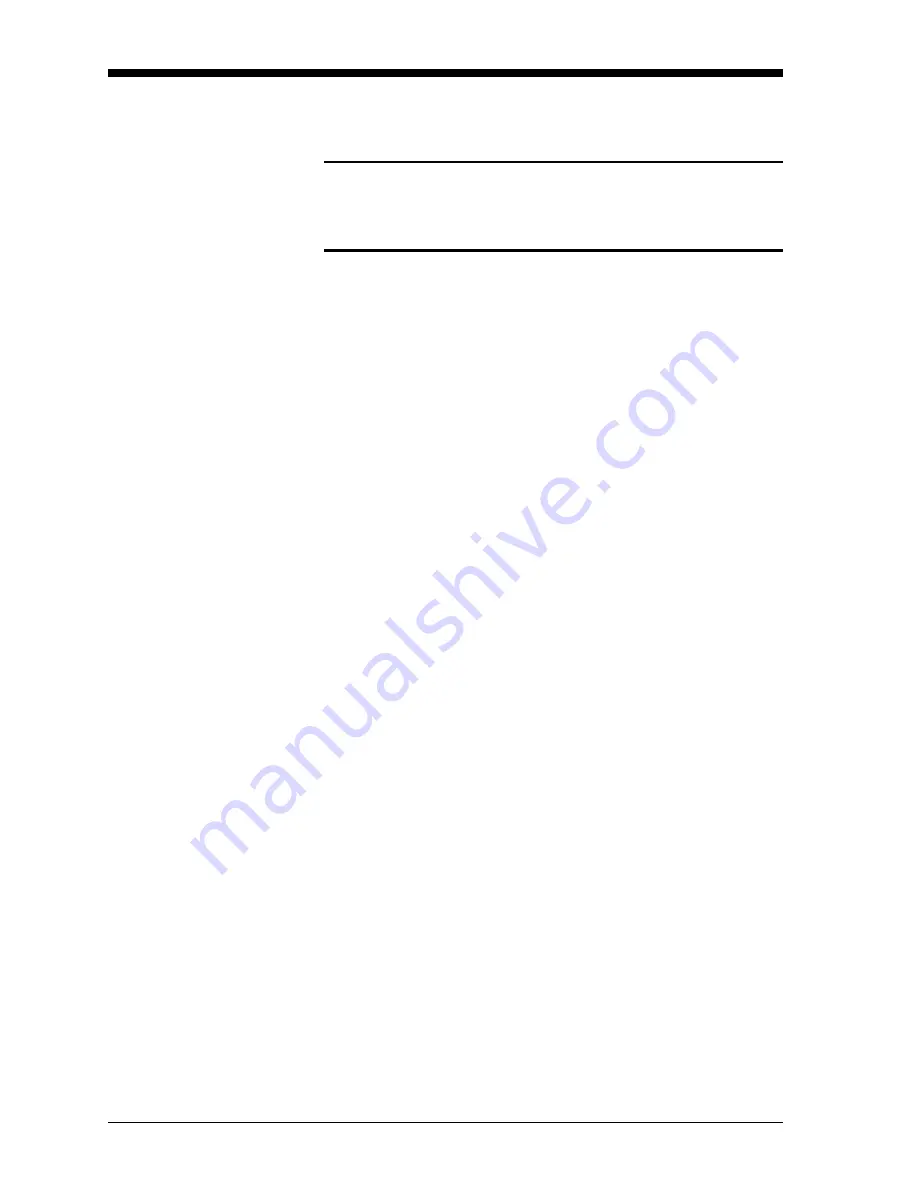
March 2004
2-16
Programming Site Data
Entering Signal
Parameters
In the
Signal
submenu, you can set parameters that affect the
transducer signal:
Caution!
The SIGNAL default settings are suitable for most
applications. Consult GE Panametrics before changing
any of these applications.
•
Delta-T Offset
•
Zero Cutoff
•
Errors Allowed
•
Peak Detection Method and Thresholds
•
Transmit Sample Size
•
Velocity Averaging
While following the programming instructions, refer to Figure A-1 on
page A-1 of Appendix A,
Menu Maps
.
Note:
If you are in the PROG menu, proceed directly to Step 4. If
you scroll to a different option, press [ENT] twice to select
that option (once to enter and again to confirm the selection).
To enter the
Signal
submenu:
1.
Press [ESC]. The UTX878 enters the User Program.
2.
Press the [
X
] key until
PROG
is bracketed and press [ENT].
3.
Use the [
S
] and [
T
] keys to scroll to the desired
Channel
and
press [ENT].
4.
Scroll to the
Signal
option and press [ENT].
5.
The first prompt,
Delta-T Offset
, is the difference between the
upstream and downstream transit times of the transducer signals.
It should normally be set to 0. Press [ENT], use the arrow keys to
enter the new value, and press [ENT] to confirm your entry.
6.
The next prompt asks for the
Zero Cutoff
. Near “zero” flow, the
UTX878 may have fluctuating readings due to small offsets
(caused by factors such as thermal drift in the fluid). The zero
cutoff causes velocity measurements less than the cutoff to be
reported as zero. To set the cutoff, press [ENT], and use the arrow
keys to enter the new value. Press [ENT] to confirm your entry.
Содержание UTX878 Ultrasonic
Страница 1: ...March 2004 Process Control Instruments UTX878 Ultrasonic Flow Transmitter User s Manual 910 253A ...
Страница 2: ...iii March 2004 The UTX878 Flow Transmitter and Transducers ...
Страница 8: ...Chapter 1 ...
Страница 20: ...March 2004 Installation 1 11 Figure 1 5 UTX878 Outline and Installation Dwg 712 1196 rev 2 ...
Страница 21: ...March 2004 Installation 1 12 Figure 1 6 Clamping Fixture Outline and Installation Dwg 570 076 rev 1 ...
Страница 22: ...March 2004 Installation 1 13 Figure 1 7 UTX878 Wiring Diagram Dwg 702 528 rev 2 ...
Страница 23: ...Chapter 2 ...
Страница 45: ...Chapter 3 ...
Страница 52: ...Chapter 4 ...
Страница 60: ...Chapter 5 ...
Страница 65: ...Chapter 6 ...
Страница 75: ...Chapter 7 ...
Страница 80: ...Appendix A ...
Страница 85: ...Appendix B ...
Страница 86: ...CE Mark Compliance Introduction B 1 EMC Compliance B 1 ...
Страница 88: ...Appendix C ...
Страница 89: ...Data Records Site Data C 1 ...
Страница 93: ...Appendix D ...
Страница 94: ...Service Record Introduction D 1 Data Entry D 1 Diagnostic Parameters D 3 ...
Страница 96: ...March 2004 D 2 Service Record Table D 1 Service Record cont Date Description of Service Performed By ...






























