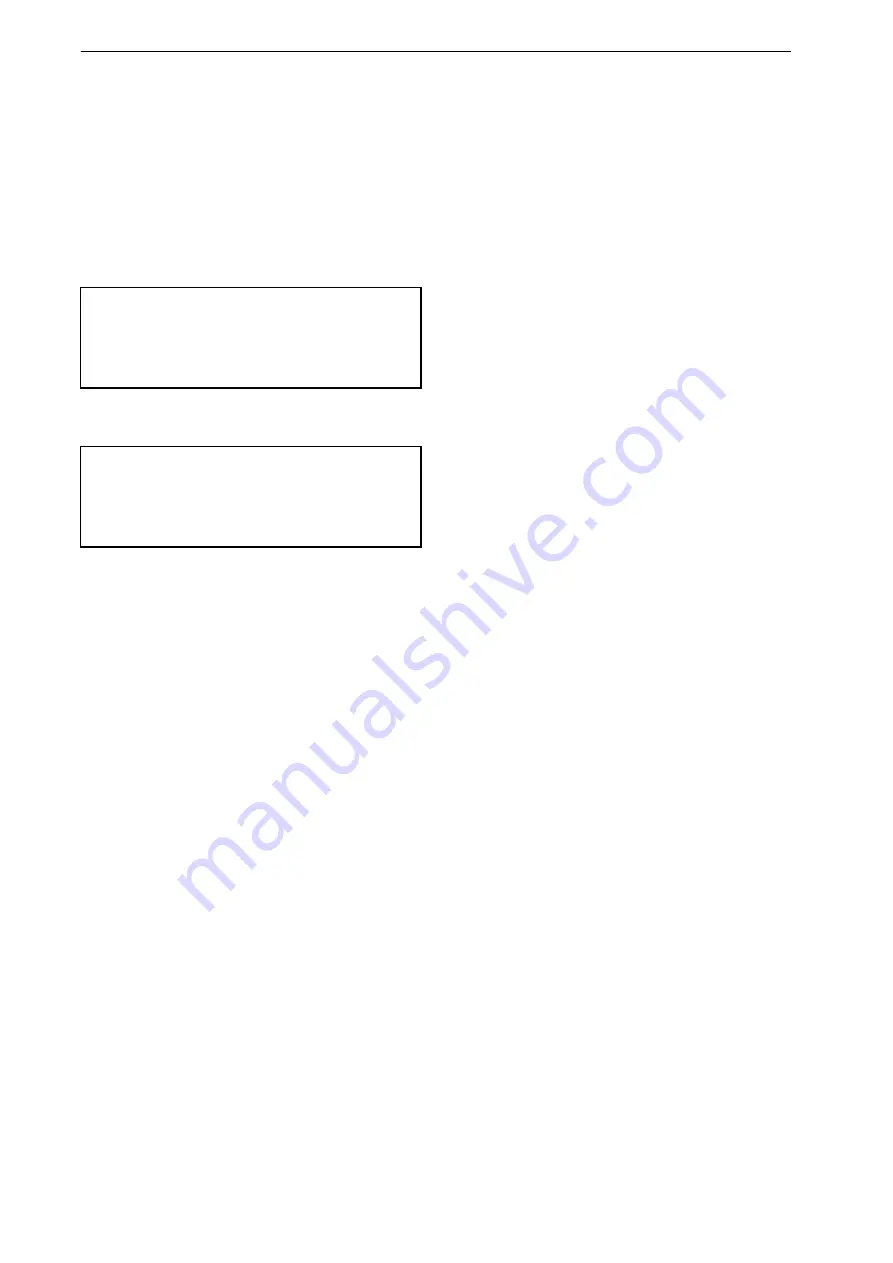
Software Installation
26
TONOPORT VI
2001589-312 Revision B
7
Software Installation
Install CardioSoft and the USB driver on your PC only if
you are familiar with the Windows operating system.
TONOPORT VI USB drivers can operate under the
following operating systems: Windows XP, Windows
Vista, Windows 7, Windows 8 and Windows 10 (32-bit
and 64-bit).
USB Driver
You will need administrator privileges for installation.
1. Turn on the PC and the monitor. Exit ALL pro-
grams.
2. Insert the storage device (CD or USB stick) with the
USB drivers. If the driver setup does not start up
automatically, start "setup.exe" (on the storage
device in folder "Disk1") via Windows Explorer.
3. Follow the displayed prompts.
Select
Allow
if the system informs you that you are
using an unidentified program.
4. Click
Finish
to complete the first part of the USB
driver installation procedure.
5. Turn on TONOPORT VI and connect it to the PC,
using the USB connection cable. Windows will
automatically detect TONOPORT VI (TUSB3410
device).
6. Follow any additional prompts that may be dis-
played.
7. When Windows indicates that the drivers were suc-
cessfully installed and the new hardware can be
used, remove the USB driver storage device from
the PC.
Checking the Port
USB port
check only:
For a check of the USB port, turn on TONOPORT VI and
connect its USB port to the PC.
1. Start the Device Manager of the operating system.
2. Double-click
Ports
(COM and LPT)
to view all
ports.
3. Use the displayed TUSB3410 device port for the
ambulatory BP device port configuration in
CardioSoft.
4. Close all windows to return to the Windows
desktop.
Note
Before installing the USB Driver please ensure that
you have CardioSoft installed in the system. Refer
to the CardioSoft Installation Manual for details.
Note
To be able to use the USB port of TONOPORT VI
(b, Fig. 5-1), you need to install the USB driver and
check the communication as described below.
Содержание TONOPORT VI
Страница 38: ...Index 38 TONOPORT VI 2001589 312 Revision B U USB driver installation 26 W Warning 5 Weight 29 ...
Страница 39: ......















































