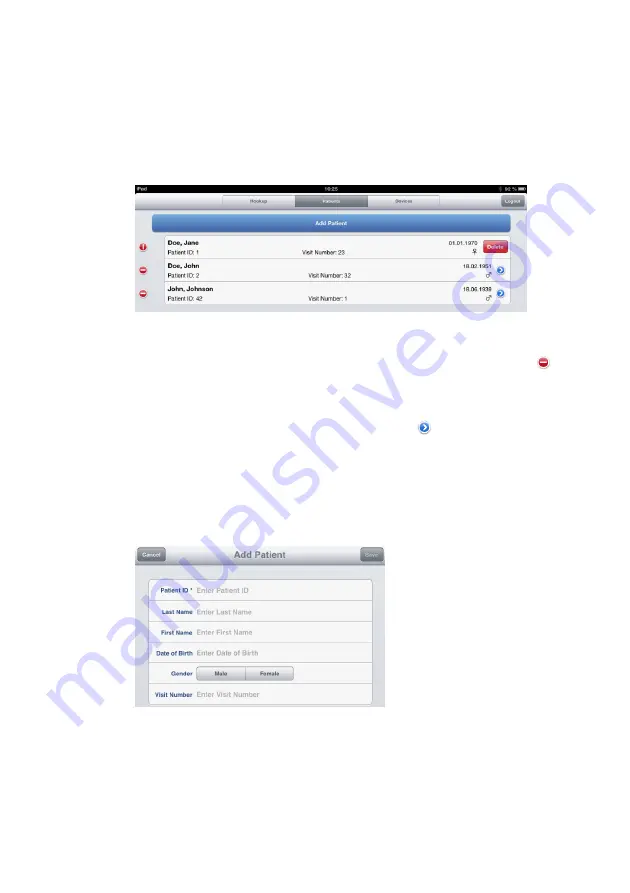
Using the Apple iOS App
2067634-077 Revision B
SEER™ 1000
67
Patients Tab
In the
Patients
tab, you can view, edit, and delete patient entries. Also,
you can add patients to the list for later recordings.
Touch the
Patients
tab to view the patient list.
To delete a patient entry, touch the red dot with the minus sign
to
the left of the patient entry. Then touch the
Delete
button that is dis-
played to the right of the entry.
To edit a patient entry, touch the blue arrow
to the right of the en-
try to open the
Edit Patient
window. Enter and save your edits. You
have to enter at least the
Patient ID
.
To add a patient, touch
Add Patient
and enter the patient demo-
graphic data. Touch
Save
to save and go back to the patient list. Or
touch
Add Next Patient
to add more patients to the list.






























