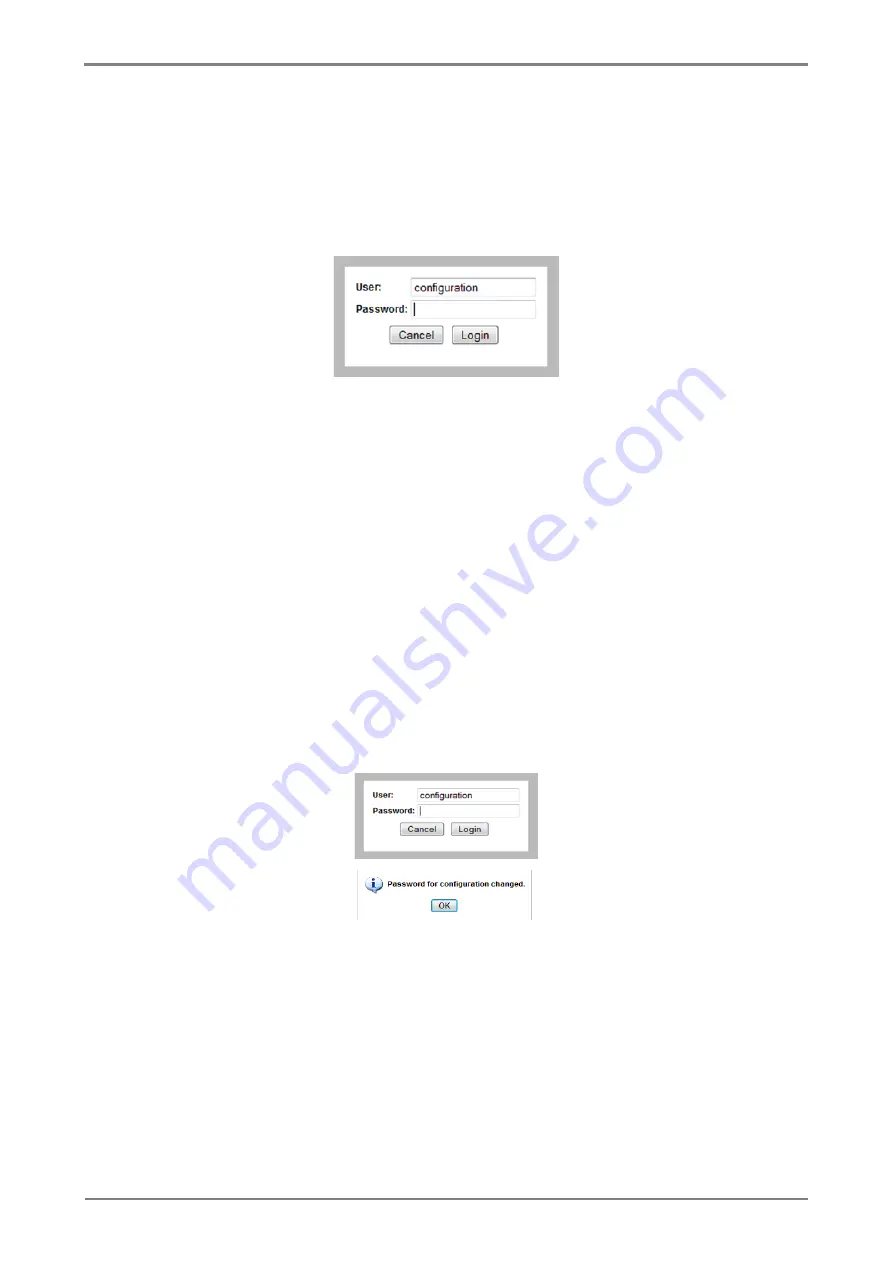
GPS Grandmaster Clock
68
RT430-TM-EN-5
Restore: allows transmitting the selected configuration file to the unit. By clicking <R
ESTORE
> a window will
open requiring configuration username and password, according to
Enter the username and
password and click <L
OGIN
>. To cancel de action, click <C
ANCEL
>. During the transmission, the unit will go
momentarily out of operation.
Figure 35: Username and password window to send configuration
4.6.2
Password configuration
It is possible to change the configuration password of the unit.
New password: allows entering a new configuration password.
Confirm password: confirmation of the new password entered.
Apply: allows transmitting the new password to the unit. By clicking <A
PPLY
> a window will open
requiring configuration username and password. Enter the current username and password and click
<L
OGIN
>. To cancel the action, click <C
ANCEL
>. During the transmission, the unit will go momentarily
out of operation. Once the transmission is concluded, a message appears on the scream informing
shows the username and password window and the message after
transmission.
Figure 36: Username and password window to send new password






























