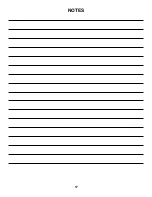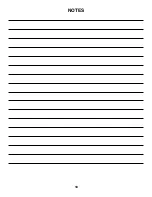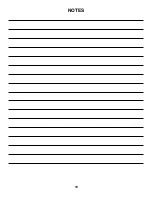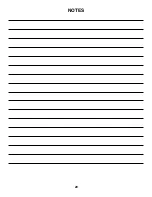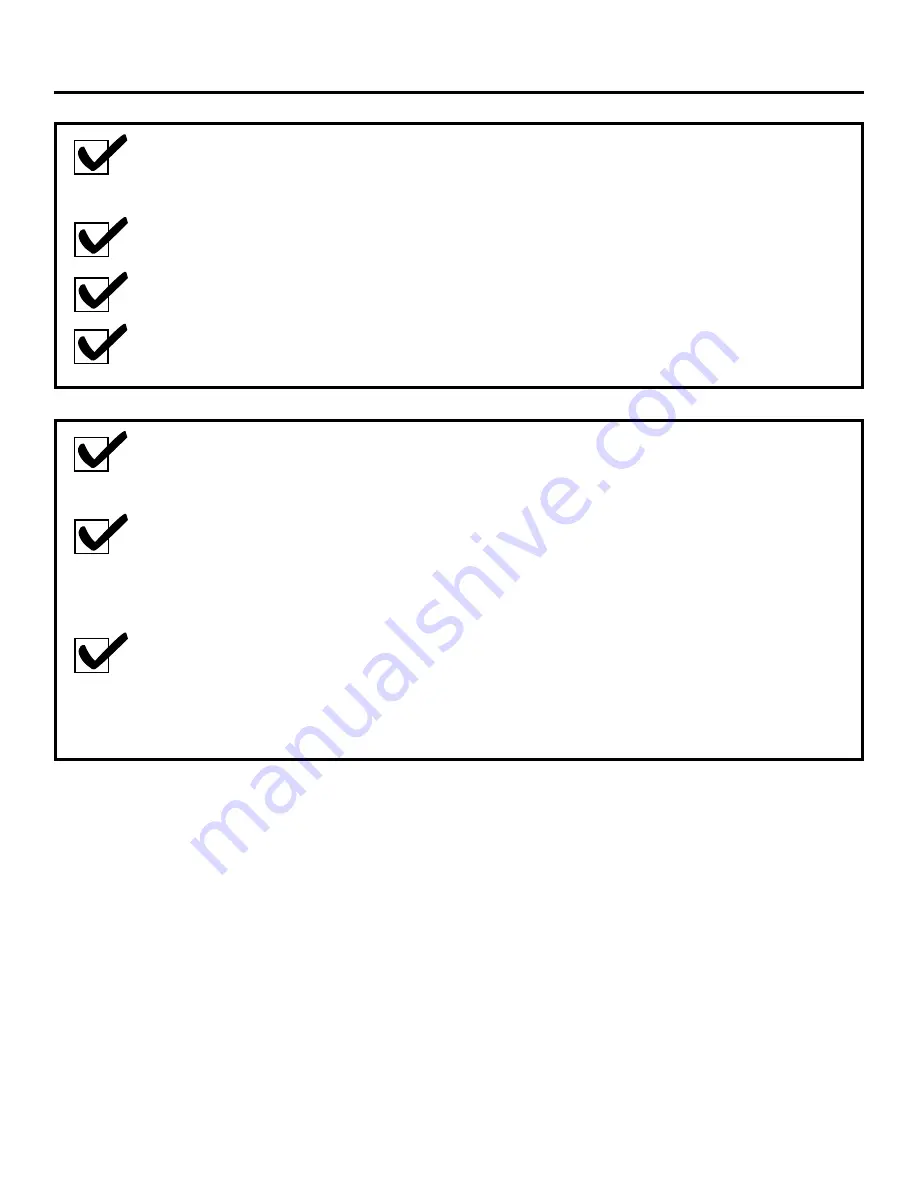
14
Installation Instructions
Check to make sure the circuit breaker is closed (Reset) or the circuit fuses are
replaced.
Be sure power is in service to the building.
Check to be sure that all packing materials and tape on metal panel (if applicable)
under control knobs and drawer have been removed.
Final Checklist
Check to make sure the Clock display is energized. If a series of horizontal red lines
appear in the display, disconnect power immediately. Recheck the range wiring
connections. If change is made to connections, retest again. If no change is required,
have building wiring checked for proper connections and voltage. It is recommended
that the clock be changed if the red lines appear.
Push down and turn any one of the four surface knobs to “MED” setting to observe
that the element glows within 15 seconds. Turn the knob off when glow is detected.
If the glow is not detected within the time limit, recheck the range wiring connections.
If change is required, retest again. If no change is required, have building wiring
checked for proper connections and voltage.
Operation Checklist
Содержание Profile JS968
Страница 17: ...17 NOTES ...
Страница 18: ...18 NOTES ...
Страница 19: ...19 NOTES ...
Страница 20: ...20 NOTES ...