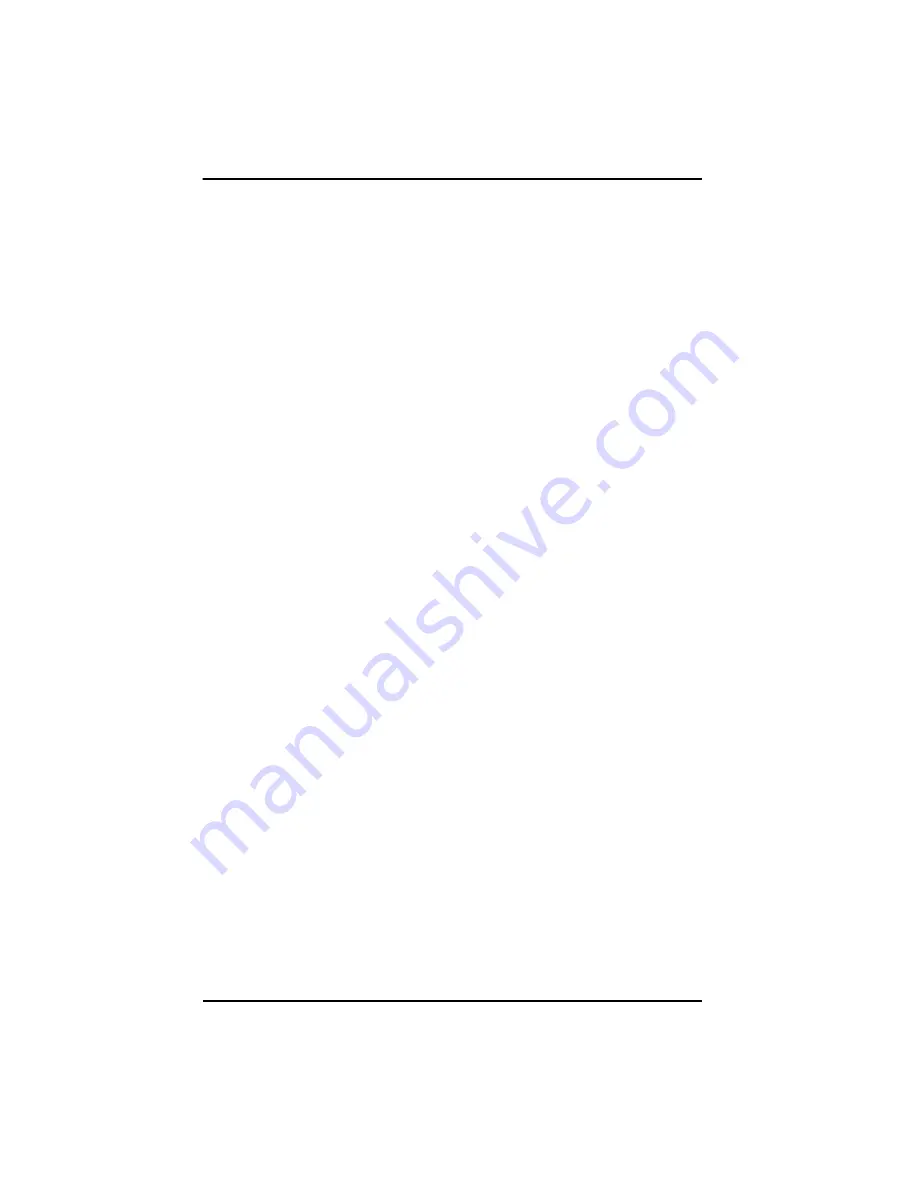
Chapter 3. Using the PM880 Screen
42
Model PM880 Portable Hygrometer User’s Manual
3.6 Taking a Bitmap Screen Capture - Snapshot
The Snapshot option enables you to take a screen capture of the current
screen in bitmap format (.bmp). Bitmaps can be stored in a file or sent
directly to a printer. To take a “snapshot” of the screen:
1.
If the menu is not active, press
[MENU]
.
2.
Use the arrow key to scroll to
Meter
and press
[ENTER]
.
3.
Use the arrow key to scroll to
Snapshot
and press
[ENTER]
.
4.
Use the arrow key to scroll to the desired selection and press
[ENTER]
.
You can choose from the following:
•
Off
- to turn the snapshot feature off.
•
To Printer
- to send the snapshot to the printer.
•
To File
- to send the snapshot to a file.
Note:
In order to send a screen capture to a printer, the PM880 must be
properly configured to IR transfer. Refer to
Setting Up the PM880 IR
Communications
on page 110.
An icon of a printer or camera appears on the system tray (see page 31)
indicating that you have activated the Snapshot option.
5.
To capture a screen, press the “
.
” (decimal) button twice. The meter
displays a clock and the message “Screen Dump,” indicating that it is
performing a screen capture.
Note:
The snapshot function is deactivated once the power is turned off.
Содержание PM880
Страница 2: ......
Страница 4: ...ii no content intended for this page ...
Страница 14: ...Contents xii Model PM880 Portable Hygrometer User s Manual no content intended for this page ...
Страница 34: ...Model PM880 Portable Hygrometer User s Manual 20 Chapter 1 Getting Started no content intended for this page ...
Страница 108: ...Chapter 5 Logging Data 94 Model PM880 Portable Hygrometer User s Manual no content intended for this page ...
Страница 196: ...Appendix B Menu Maps 182 Model PM880 Portable Hygrometer User s Manual no content intended for this page ...
Страница 202: ...Model PM880 Portable Hygrometer User s Manual 188 Appendix B Menu Maps no content intended for this page ...
Страница 212: ...Index 198 Model PM880 Portable Hygrometer User s Manual no content intended for this page ...
Страница 217: ......






























