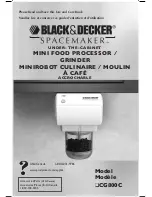3.
Module Start-up
3.1.
You Will Need:
•
An RX3i Universal Backplane: IC695CHS007, IC695CHS012 or IC695CHS016.
•
This PACSystems RX3i CPU. This CPU occupies two backplane slots.
•
An RX3i rack-mounted Power Supply Module and compatible power source (AC
2
or DC).
•
A computer running Proficy Machine Edition (PME) configuration and
programming software. PME Version 8.60 SIM 8 or later supports all features in
this document.
•
Ethernet cable for connecting the PME programmer computer to the RX3i CPU.
•
Phillip’s head screwdriver.
•
Very small slotted screwdriver (1.4mm jeweler’s size).
3.2.
Basic Installation Steps:
For startup and configuration of the CPE330, complete the following steps. For full
details on CPE330 operation, refer to the
PACSystems RX3i and RX7i CPU Reference
Manual,
GFK-2222V or later.
1.
Turn power off at the RX3i rack and install the CPE330 in a double-slot which is
CPU-compatible (refer to
PACSystems RX3i System Manual,
GFK-2314 Chapter 3).
Typically, the CPU is located in the left-most slot pair, or in the pair of slots to the
right of the power supply module.
2.
If used, mount the compatible RX3i Energy Pack (IC695ACC402) within 3 feet of
the CPU. The dedicated interconnect cable attaches to the underside of CPE330.
Follow interconnect and grounding instructions in
PACSystems RX3i Energy Pack
2
Note: on lightly-loaded racks, use IC695PSA040H or later, or IC695PSA140D or later,
otherwise power-up may be unsuccessful. Alternately, fill out the empty slots in the
rack so as to draw more current.
11
PACSystems* RX3i 1GHz 64MB CPU w/Ethernet Quick Start Guide
GFK-2941E