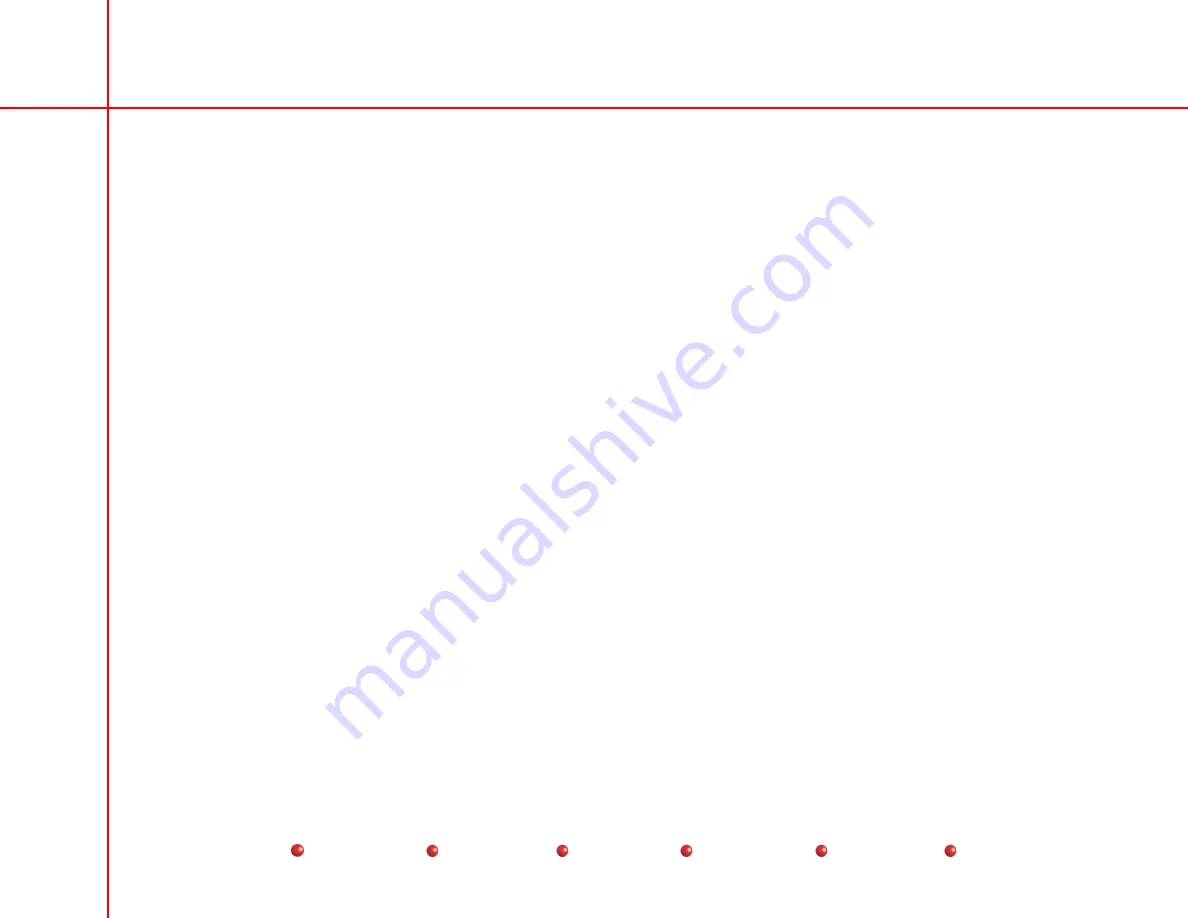
OEC 9800 Installation Procedure
23
B. Verify that the audible tone beeps at twice the normal rate and the X-ray indicator flashes.
C. Select a pulse rate of 8 PPS via the Workstation Mode screen and press the right foot/handswitch.
D. Verify that the X-ray indicator flashes at approximately twice the rate as the previous step.
E.
Verify that the mA is driven higher than the Fluoro limit of 10 mA.
14. Select DIGITAL SPOT via the Workstation Mode screen.
A. Press the right hand/foot switch.
B. Verify that a short-term HLF exposure is taken and automatically saved to the Workstation hard-drive.
C. Remove the 4 layers of lead aprons from the II.
15. Press the MODE switch located on the C-Arm Control Panel, and foot/hand switch. (The MODE switch gives a dumb beep
on ESP, GSP, & SP systems.)
A. On vascular systems, verify the system toggles between standard fluoro mode and vascular imaging mode. Verify a
dumb beep on ESP, GSP, & SP systems..
B. On vascular systems, with vascular imaging mode selected, verify ROADMAP mode masks out image and leaves a white
trace of any object that is moved in the field. (Non-applicable for ESP, GSP, SP systems.)
C. On vascular systems, with vascular imaging mode selected, verify SUBTRACTION mode masks out image and leaves
gray background. (Non-applicable for ESP, GSP, SP systems.)
16. Low Dose mode operation:
A. Press the Low Dose key. The corresponding LED will illuminate when Low Dose mode is selected.
B. Press the Low Dose key again to deselect Low Dose mode. The corresponding LED will extinguish.
17. Press and hold the ALARM RESET key for approximately 2 seconds. Verify the Fluoro time displayed on the C-Arm Control
Panel is reset to zero.
18. Select FILM mode and:
A. Take a 120 kVp 100 mAs shot and verify that three beeps are heard after the exposure and no errors are displayed.
B. Take a 100 kVp 300 mAs shot and verify that three beeps are heard after the exposure and no errors are displayed.





























